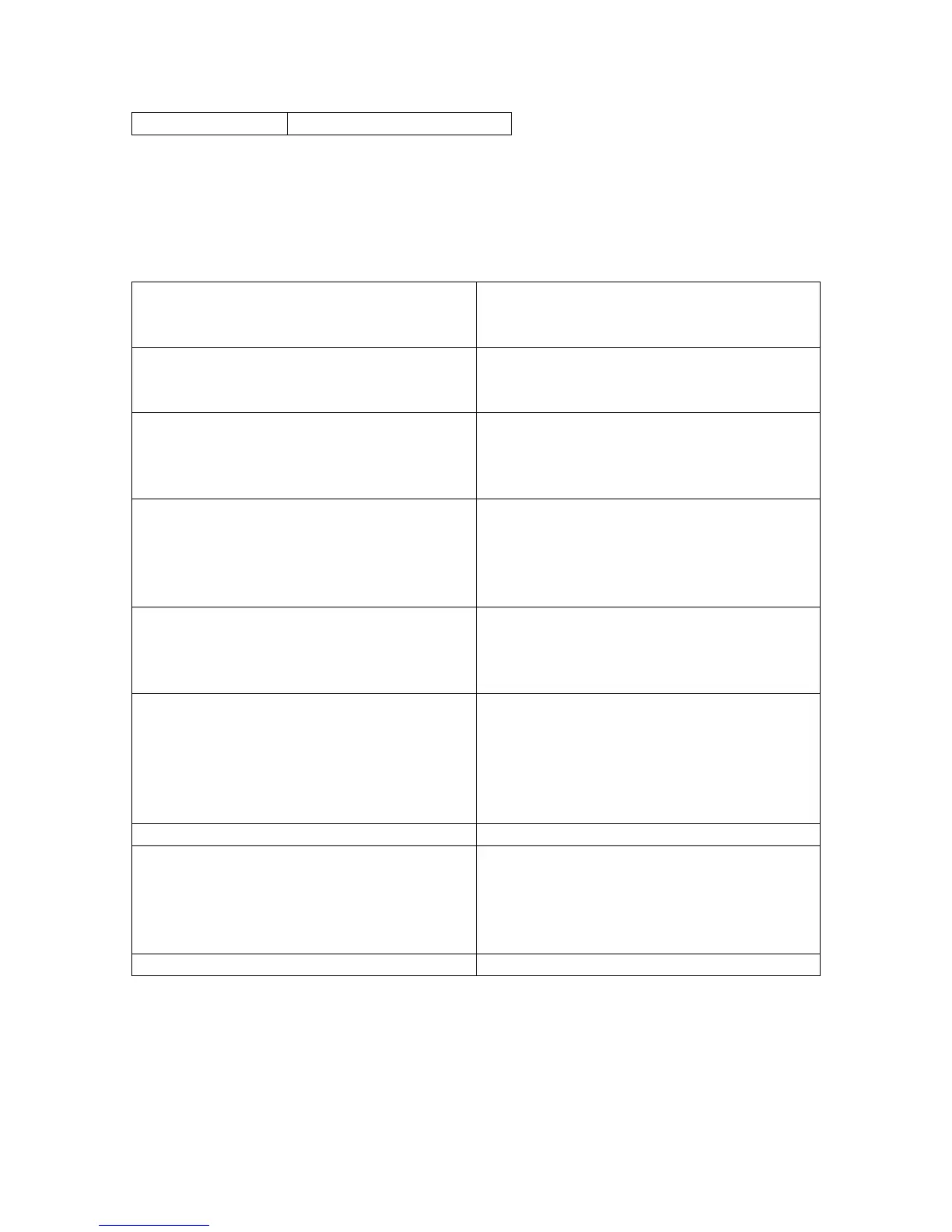FF_THICK Thick Frame
The Style() function is used to get or set the style flags for an object. Not all style flags
are supported by all classes.
The following is a list of general categories of PegThings, and what style flags they
support:
All PegThing Styles FF_NONE
FF_THIN
FF_THICK
Text Control Styles TJ_RIGHT
TJ_LEFT
TJ_CENTER
Button Styles BF_REPEAT
BF_SELECTED
BF_DOWNACTION
BF_FULLBORDER
Menu Styles BF_SEPARATOR
BF_CHECKABLE
BF_CHECKED
BF_DOTABLE
BF_DOTTED
Edit Styles EF_EDIT
EF_WRAP
EF_FULL_SELECT
EF_CHARWRAP
Message Window Styles MW_OK
MW_YES
MW_NO
MW_ABORT
MW_RETRY
MW_CANCEL
Notebook Style NS_TEXTTABS
Progress Bar Styles PS_SHOW_VAL
PS_RECESSED
PS_LED
PS_VERTICAL
PS_PERCENT
Spin Button Style SB_VERTICAL
Refer to the ClassPad 300 SDK Reference Guide for more details on these styles. In all
cases, the desired style flags can be logically ORed together to form one style parameter.
16