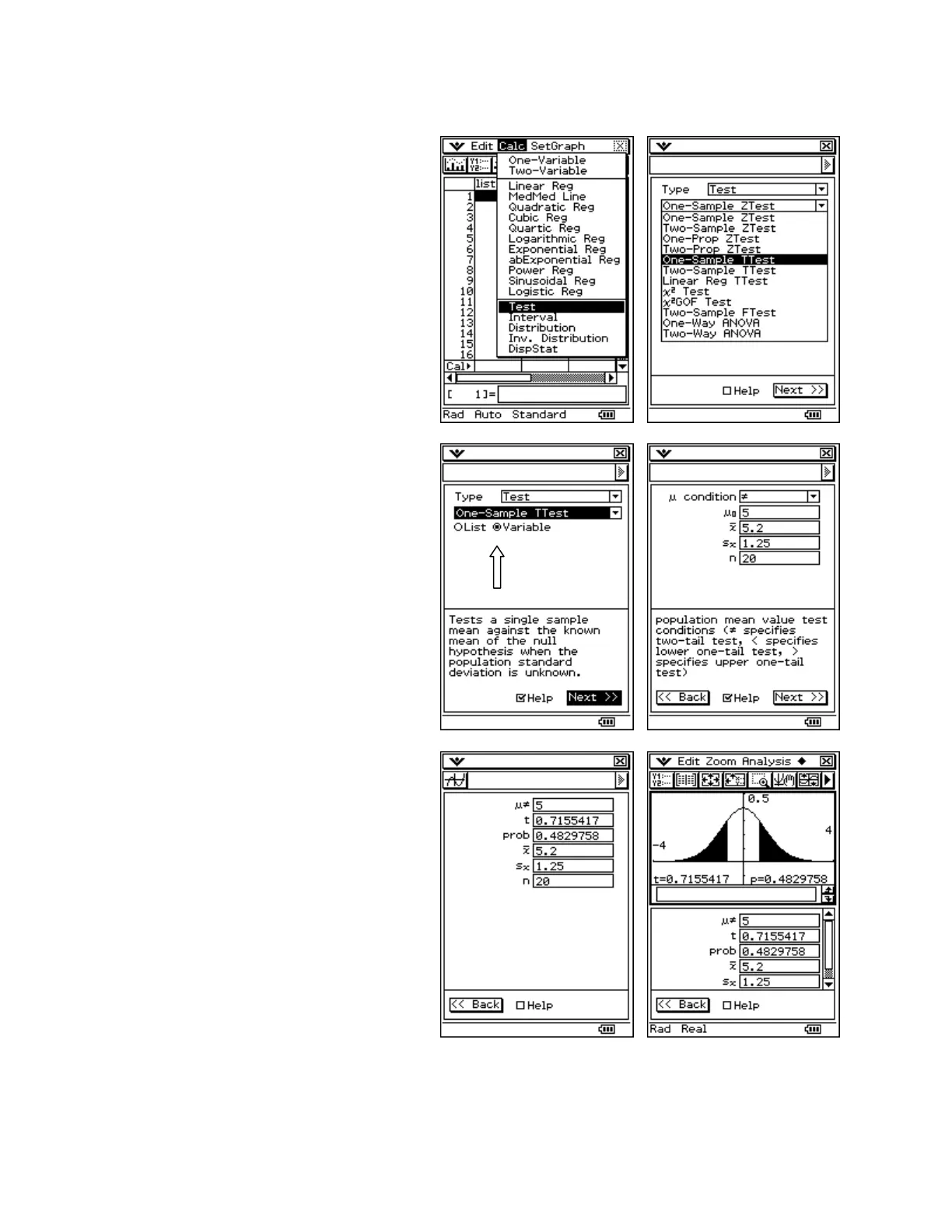CASIO ClassPad 330 and ClassPad Manager Software Version 3.04
Copyright © 2009 CASIO COMPUTER CO., LTD. All Rights Reserved.
Using the Statistics Wizard for Tests, Intervals and Distributions
Selecting a Test
a. Tap in the List Editor window to
give it focus
b. Open the Calc menu and select
Test
c. Tap r (just above the cursor
pad)
d. Select One-Sample TTest from
the drop down list
e. If you want to, s Help
Inputting Data
a. Select the type Variable
b. Tap Next
c. Input the data shown
d. Tap Next
Graphing and Experimenting
a. Tap
to graph
b. To experiment, tap the
<
<
<
<
B
B
a
a
c
c
k
k
button and change o to 5.5
c. Tap Next and then tap
again
d. Try using the wizard for intervals
and distributions