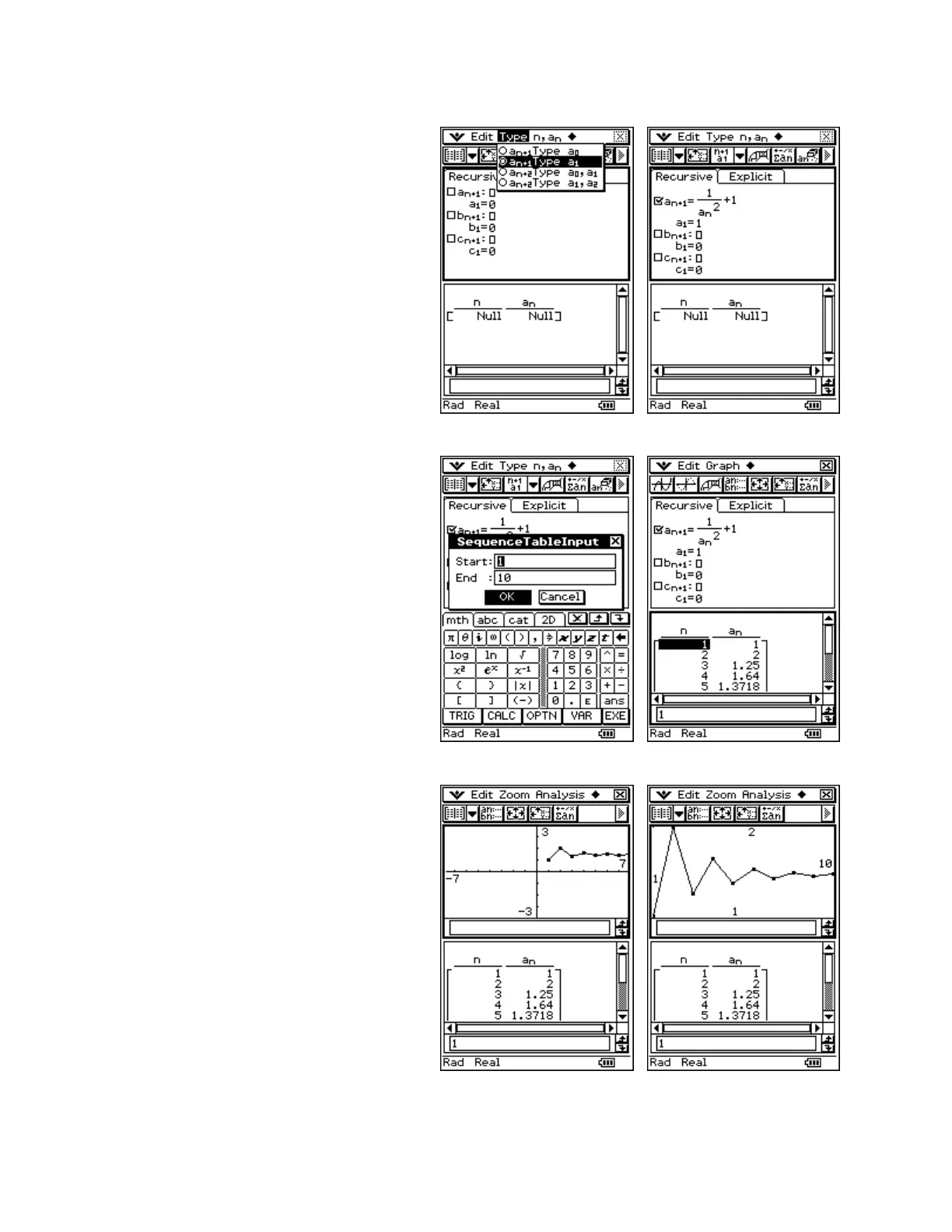CASIO ClassPad 330 and ClassPad Manager Software Version 3.04
Copyright © 2009 CASIO COMPUTER CO., LTD. All Rights Reserved.
Using the Sequence Application
a. Tap m and then H
b. Open the Type menu and select
a
n+1
Type a
1
c. Open the n,a
n
menu to find a
n
d. Input 1/a
n
^ 2 + 1 for a
n+1
e. Input 1 for a
1
f. Check the box in front of a
n+1
Creating a Table of Values
a. Tap the 8 toolbar button
b. Input a Start value of 1
c. Input an End value of 10 and tap
OK
d. Tap the # toolbar button
Plotting a Table of Values
a. Tap in the Table window
b. Tap the $ toolbar button
c. Open the Zoom menu and
select Auto