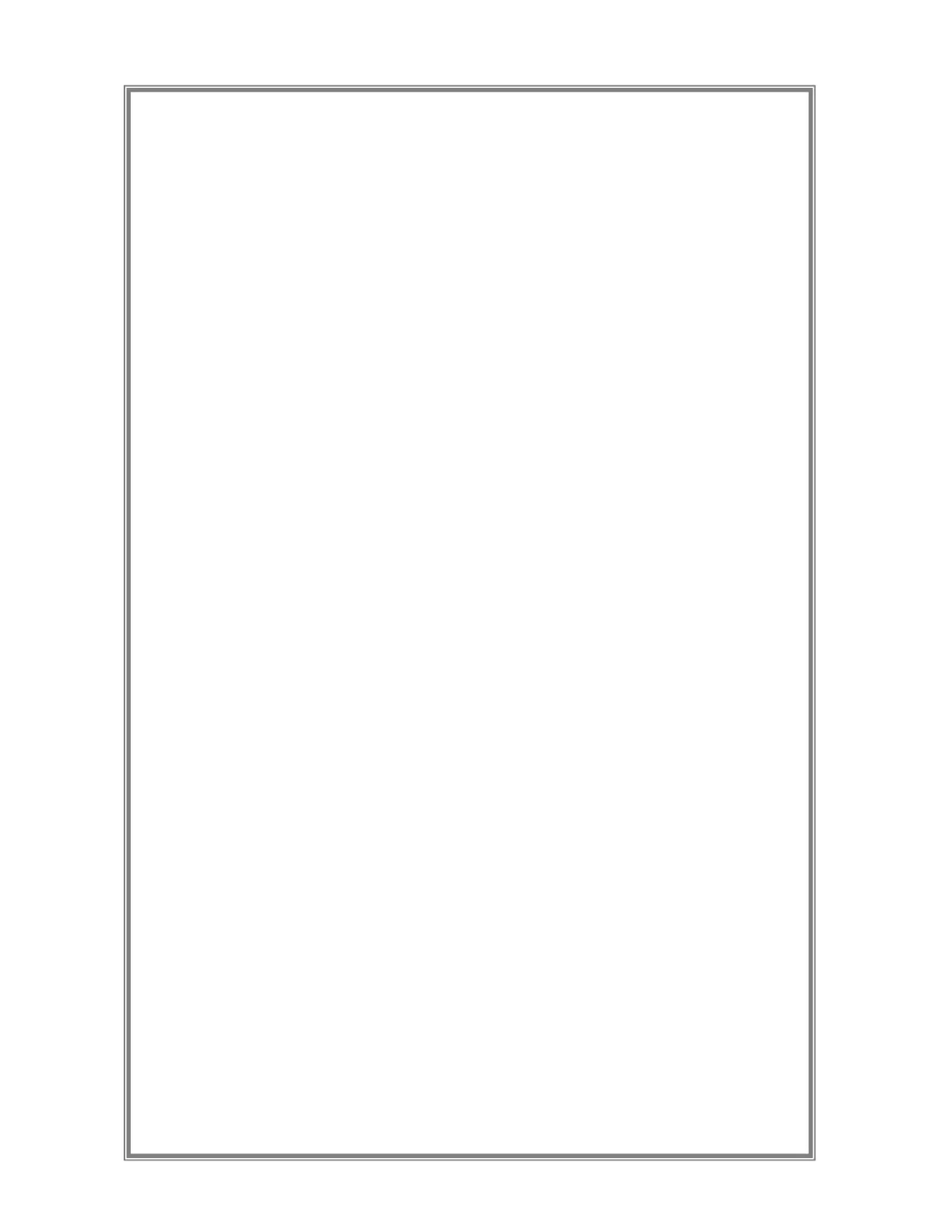Index
Main … page 2
Math calculations with a computer algebra system (CAS).
eActivity … page 4
Input math, text, and other applications to create and save activities, and share data between
applications using drag and drop.
Verify … page 7
Verifies your work (available from within Main or eActivity).
Statistics … page 8
Input lists of data, obtain statistical results and draw stat graphs.
Statistics Wizard … page 9
Statistical tests, intervals and distributions made easy.
Probability … page 10
Random samples for dice and more (available from within Main or eActivity).
Spreadsheet … page 11
Similar to a standard spreadsheet application with the added ability to use CAS commands.
Using the Statistics Wizard in the Spreadsheet Application…page 12
Statistical results for multiple inputs.
Graph & Table … page 13
Graph functions and relations, view properties and data tables.
3D Graph … page 14
3 Dimensional graphing in rectangular or parametric form.
Geometry … page 15
Constraint based Geometry designed to interact with Algebra.
Conics … page 16
Graph a conic section, transform an equation into a conic form and view properties.
DiffEqGraph … page 17
Graph various types of differential equations and more.
NumSolve … page 18
Solves an equation based on known values input by the user.
Sequence … page 19
Solve, graph and create tables for recursive and explicit equations.
Financial … page 20
Simple to use, offers 15 different financial calculations.
Advanced Math Features … page 21
Implicit differentiation, Laplace, Fourier and more.
Picture … page 23
Similar to a standard paint application (available on PC only).
Program … page 24
Create custom programs.
Presentation … page 25
Allows you to create a slideshow for presentation or review.
Communication and System … page 26
Link to a PC or another ClassPad 330. Memory management and other system configurations,
including setting the contrast, defining shift keys and naming ClassPads.