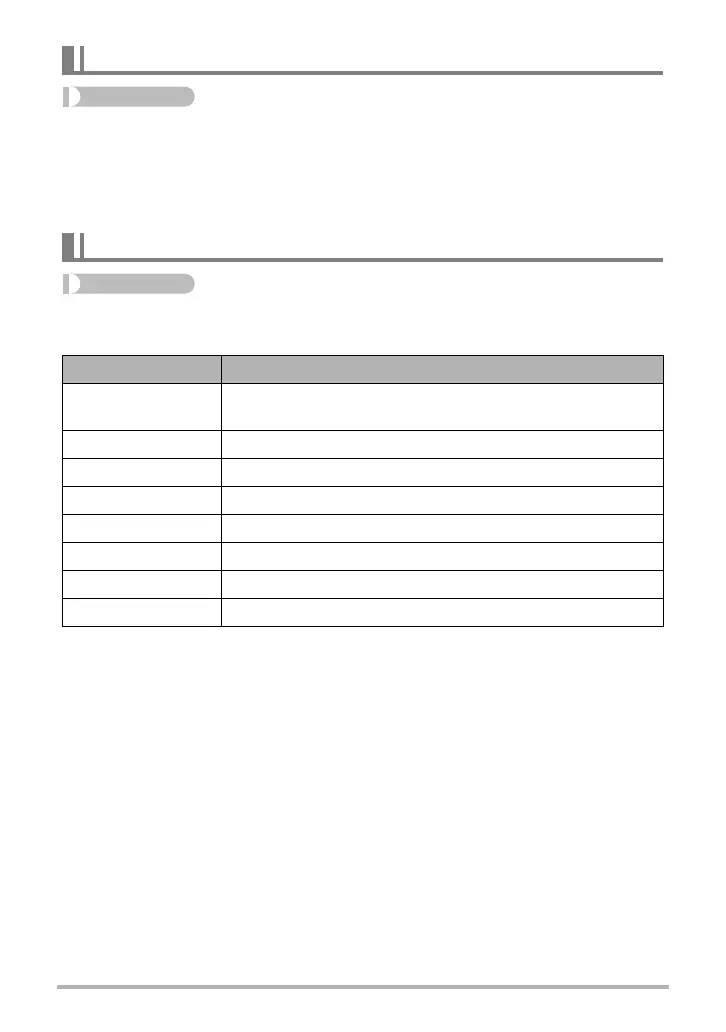101
Advanced Settings
Procedure
[r] (REC) * [MENU] * REC Tab * Digital Zoom
Select “On” when you want to use digital zoom (page 47).
• Digital zoom is disabled while shooting with the following feature.
– High speed movie recording
– “RAW+” image size
Procedure
[r] (REC) * [MENU] * REC Tab * L/R Key
You can assign one of the seven functions listed below to the [4] and [6] keys.
Turning Digital Zoom On or Off (Digital Zoom)
Assigning Functions to the [4] and [6] Keys (L/R Key)
Setting [4]/[6] key operation
Q*´*)
Selecting a Focus Mode (page 91)
• W (Manual Focus) cannot be selected.
Metering Changes the Metering Mode (page 106)
Self-timer Sets the self-timer time (page 94)
Face Detection Turns face detection on and off (page 98)
ISO Specifying ISO Sensitivity (page 41)
White Balance Adjusting White Balance (page 42)
EV Shift Correcting Image Brightness (page 43)
Off Cancels [4] and [6] key assignments
