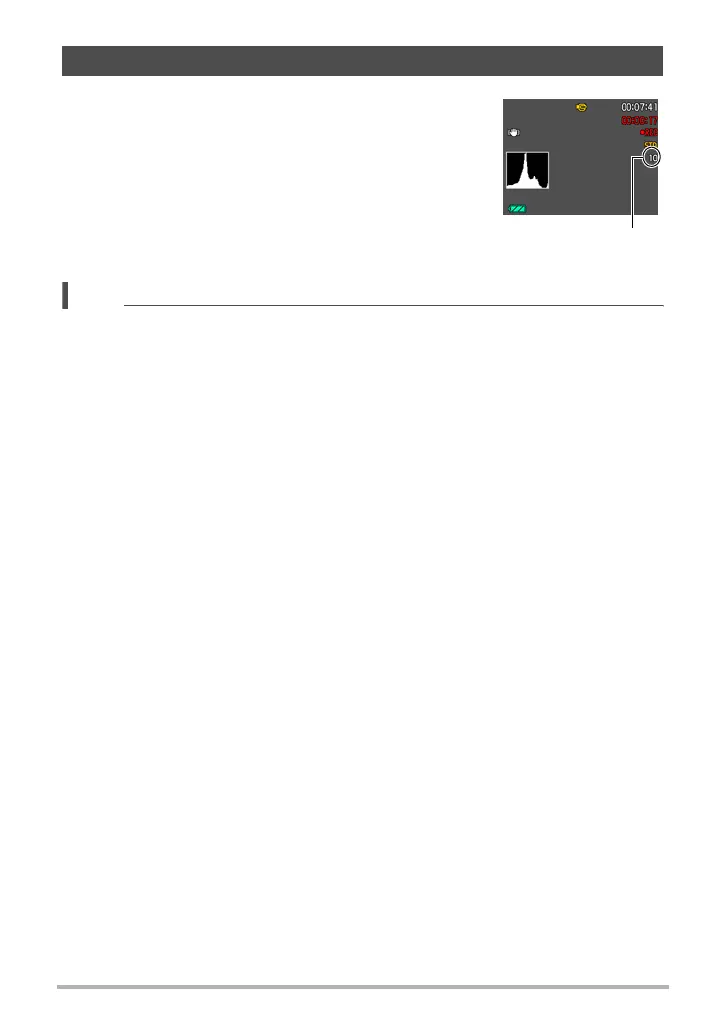67
Recording Movies
NOTE
• You can shoot up to 10 snapshots per movie. The number of snapshots is also
limited by the amount of free space available on the memory card.
• Note that the flash cannot be used when shooting a Snapshot in Movie.
• A snapshot cannot be shot during recording of the following types of movies.
High speed movie, some BEST SHOT scenes (Child High Speed Movie, Pet High
Speed Movie, Sports High Speed Movie, For YouTube)
• You cannot use Snapshot in Movie to shoot a snapshot when recording with
“Prerecord (Movie)” while the movie is being pre-recorded to the buffer before you
press [0]. You will be able to shoot snapshots during real-time movie recording,
which starts when you press [0].
• The size of the snapshot is “2M” if any one of the following settings is selected as
the image size before movie recording is started: “10M”, “3:2”, “16:9”, “9M”, “7M”,
“4M”, “2M”. If “VGA” is selected as the image size, the size of the snapshot is
“VGA”.
• The shooting range when shooting a snapshot while movie recording is in progress
is narrower than that of the Single Shot Mode.
• Snapshots shot with Snapshot in Movie cannot be focused individually. The focus
will be the same as the movie being recorded.
Shooting a Snapshot while Shooting a Movie
1. While a movie is being recorded,
press the shutter button.
Movie recording continues after the
snapshot is recorded.
Number of recordable snapshots
