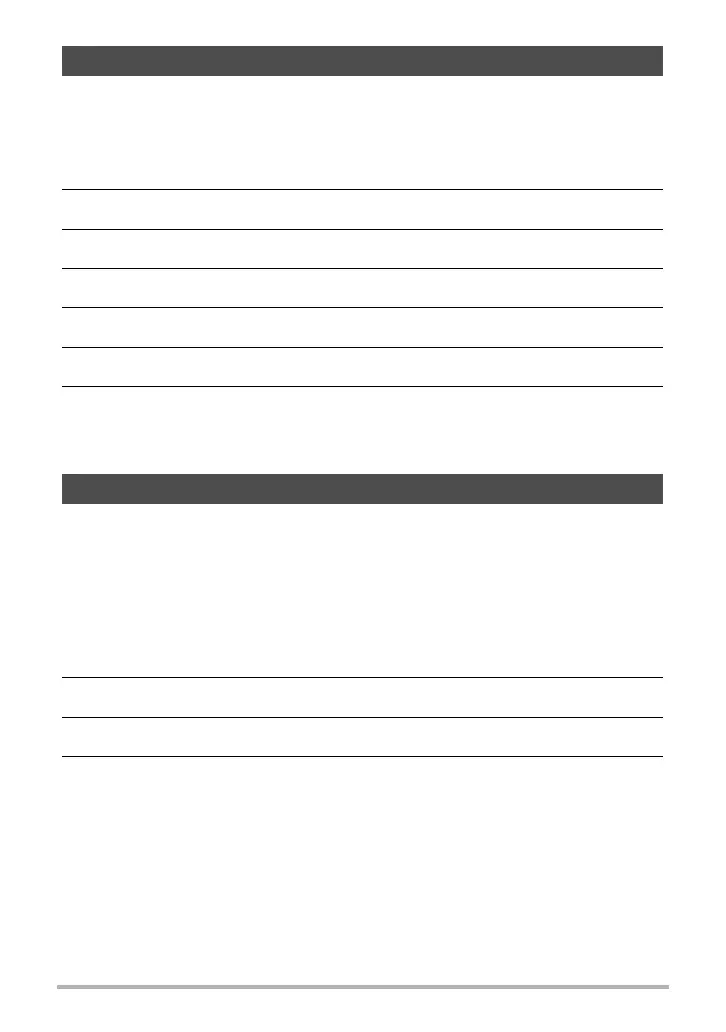62
Recording Movies
This camera supports recording of high-definition (HD) movies. The aspect ratio of an
HD movie is 16:9, the image size is 1280
x
720 pixels, and the frame rate is 30 fps.
Image quality and image size settings cannot be changed.
1. Set the mode dial to t (Auto).
2. In the REC mode, set the movie mode switch to ³ (HD/STD).
3. Press [MENU].
4. Use [4] and [6] to select the “Quality” tab.
5. Use [8] and [2] to select “» Quality” and then press [6].
6. Use [8] and [2] to select “HD”, and then press [SET].
7. Record the movie the same way as you would a normal movie (page
59).
Press [0] to start and stop recording.
This camera supports recording of high speed movies at a maximum speed of
1000 fps. The aspect ratio of movies recorded with this mode depends on the frame
rate (recording speed).
• When shooting with the “HS” movie mode at a frame rate setting of “30-120 fps” or
“30-240 fps”, audio is recorded only while the camera is shooting at 30 fps. Audio is
not recorded at any other frame rates.
1. Set the mode dial to t (Auto).
2. In the REC mode, set the movie mode switch to © (HS).
3. Press [MENU].
4. Use [4] and [6] to select the “Quality” tab.
Recording a High-definition Movie
Recording a High Speed Movie
