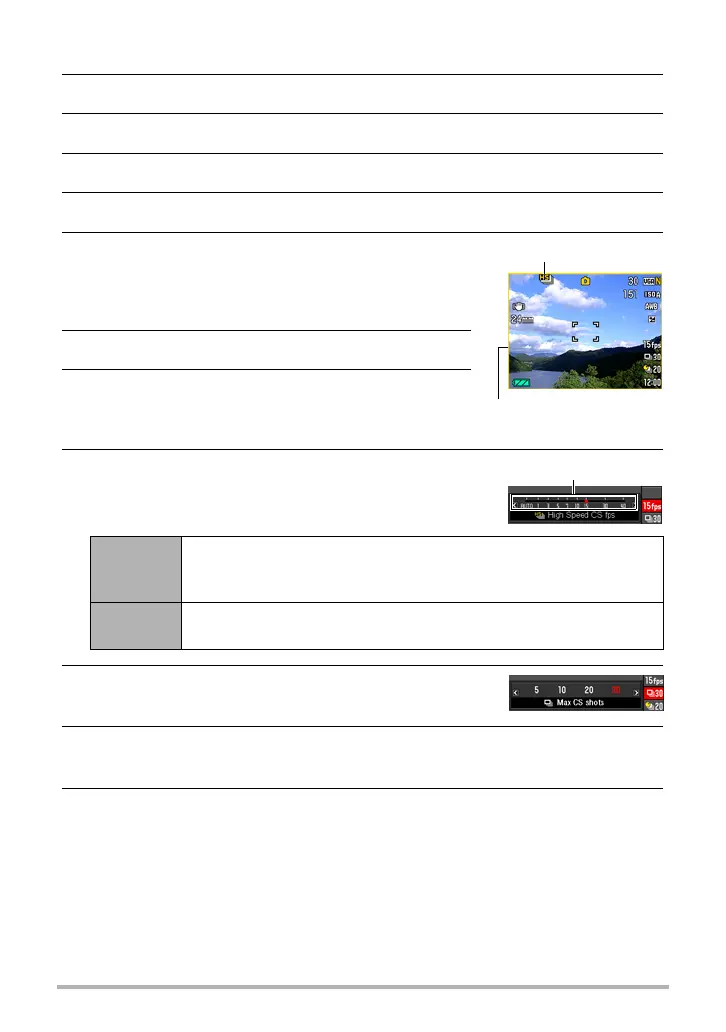52
Snapshot Tutorial
1. Set the mode dial to t (Auto).
2. In the REC mode, press [MENU].
3. Use [4] and [6] to select the “REC” tab.
4. Use [8] and [2] to select “CS” and then press [6].
5. Use [8] and [2] to select “High Speed CS”, and then press [SET].
6. Press Õ (Continuous Shutter).
• This will display Š (High Speed CS) and
surround the monitor screen with a yellow frame.
If this does not happen, press Õ again.
7. Press [SET].
8. Use [8] and [2] to select the fourth control
panel option from the bottom (High Speed CS
fps).
9. Use [4] and [6] to select the continuous shutter
(CS) speed you want and then press [SET].
10.
Use [8] and [2] to select the third control panel
option from the bottom (Max CS shots).
11.
Use [4] and [6] to select the maximum number of shots for each
continuous shutter operation and then press [SET].
12.
Use [8] and [2] to select the second control panel option from the
bottom (Prerecord CS shots).
AUTO
The camera determines the CS speed by determining the
surrounding light level and automatically configuring a speed that
prevents underexposure.
1 to 40 fps
Enables specification of the number of CS images recorded per
second.
High Speed CS icon
Yellow frame
CS speed
