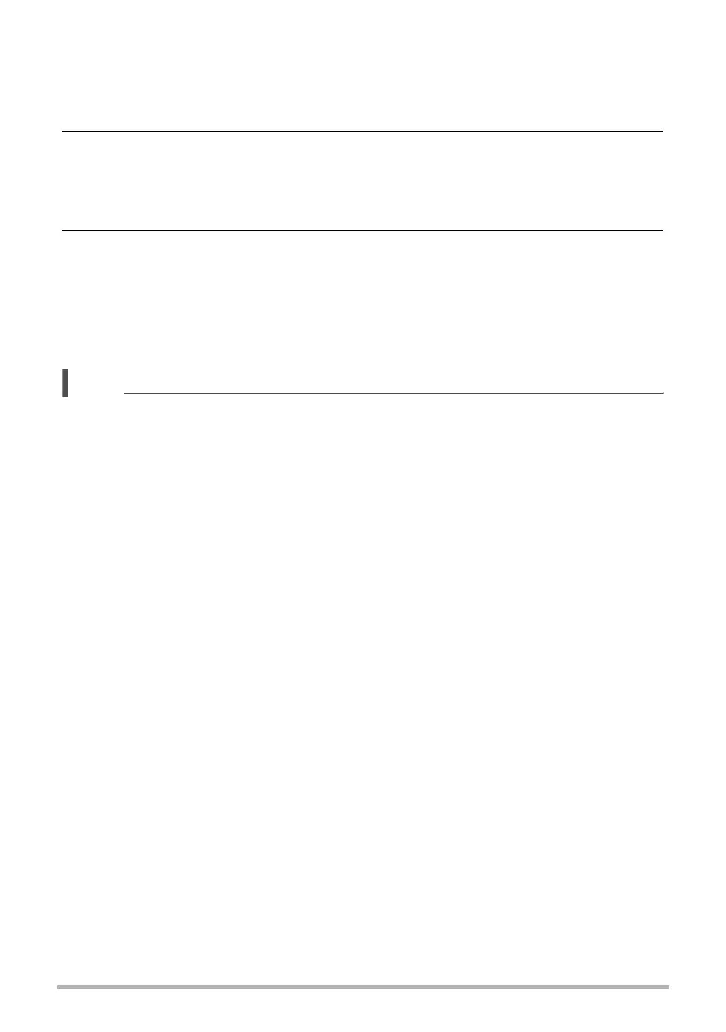65
Recording Movies
. To shoot a Prerecord Movie
1. After using the above procedure to set up the camera for Prerecord
Movie, point the camera at the subject.
2. When you are ready to record, press [0].
This will save the approximately five seconds of action that was prerecorded in
the buffer before you pressed [0] (two seconds if you are using high speed
movie) and start real-time recording.
3. Press [0] again to stop recording.
• To turn off Prerecord Movie recording, set the mode dial to t (Auto).
• When shooting with the high speed movie “30-120 fps” and “30-240 fps”
setting, you cannot change the speed (fps) setting while the camera is pre-
recording to the buffer in step 1 of the above procedure. You can change the
speed (fps) setting after you press [0] to start real-time recording.
NOTE
• While the camera is set up for shooting with Prerecord Movie, pressing the shutter
button will not shoot a snapshot unless movie recording is in progress. With high-
definition (HD) and standard (STD) movie, you can shoot still images while realtime
movie recording is in progress.
• When shooting with Prerecord Movie in combination with high speed movie,
pressing the [4] or [6] key will not change the EV shift or white balance setting,
even if “EV Shift” or “White Balance” is assigned for the “L/R Key” function. To
change the EV shift or white balance setting in this case, use the control panel.
B
