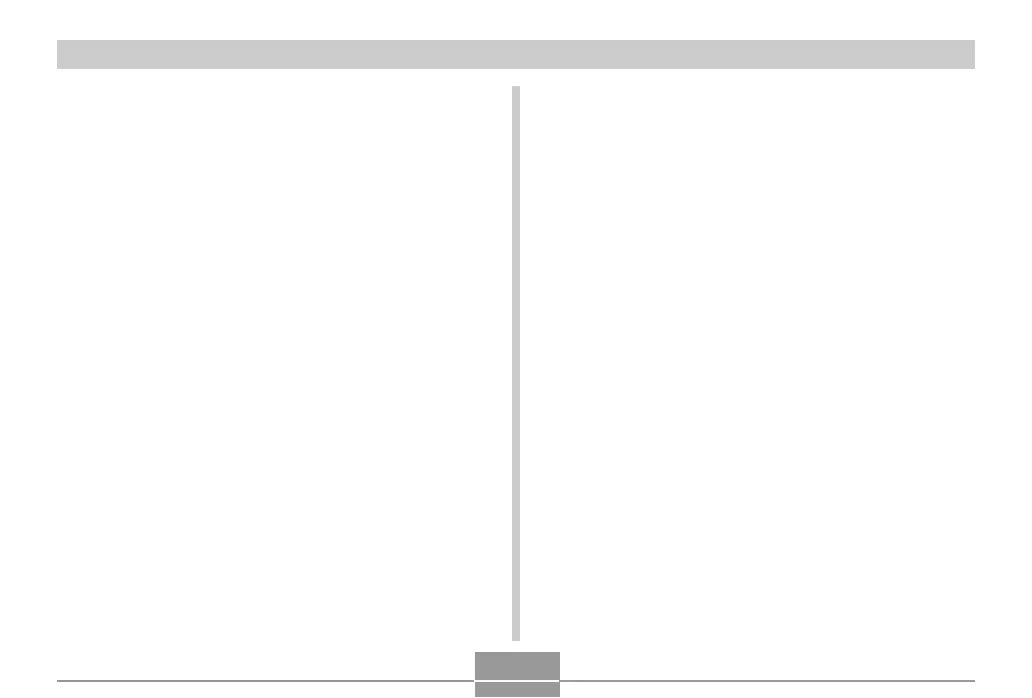USING THE CAMERA WITH A COMPUTER
190
■ To view the Photo Loader user’s guide
1.
On the CD-ROM, open the “Manual” folder.
2.
Open the “Photo Loader” folder and then
open the “English” folder.
3.
Open “PhotoLoader_english”.
■ To register as a camera user
Internet registration only is supported. Visit the following
CASIO website to register:
http://world.casio.com/qv/register/
