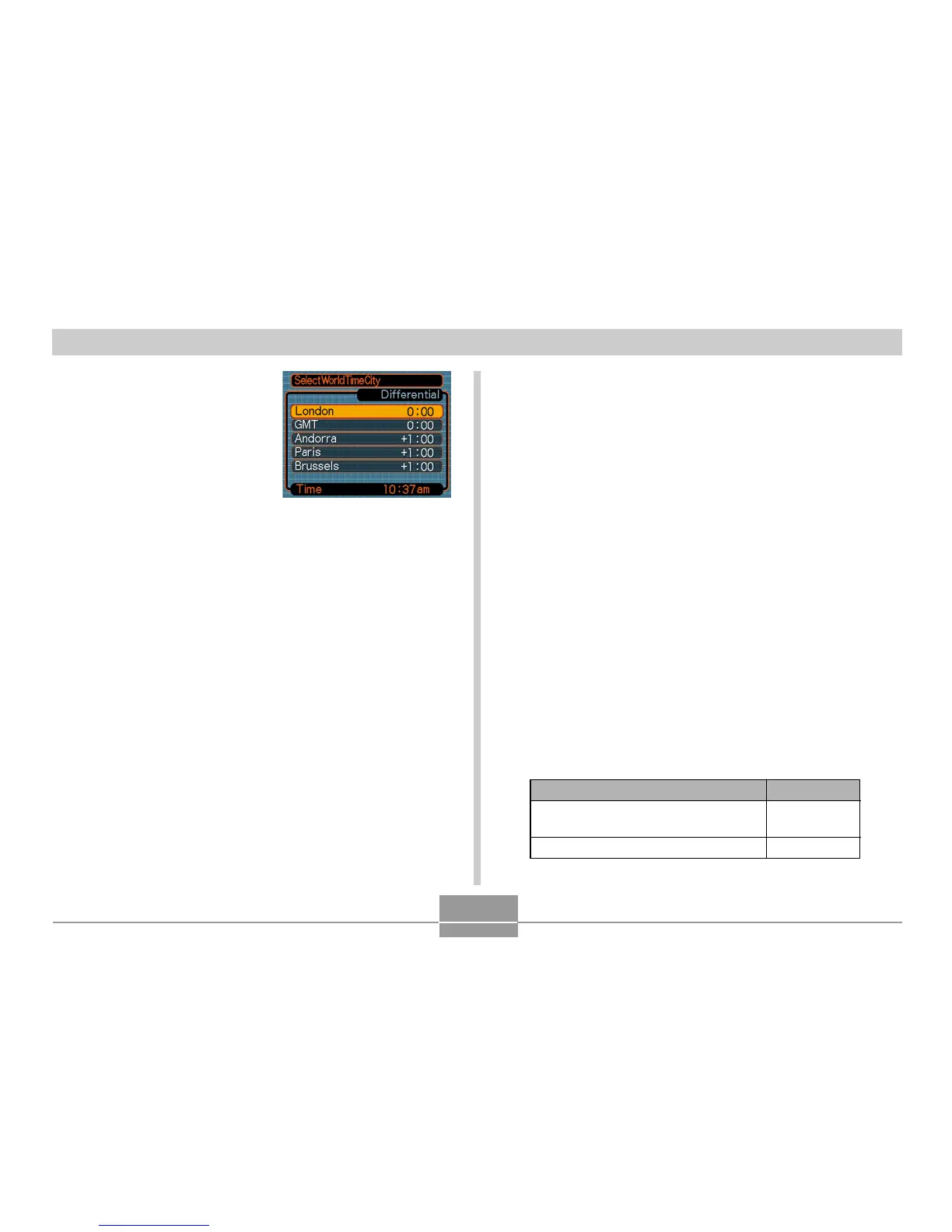OTHER SETTINGS
104
6.
Use [$] and [!] to
select the city you
want, and then press
[SET].
• This displays the current
time in the city you
select.
7.
When the setting is the way you want, press
[SET] to apply it and exit the setting screen.
To configure summer time (DST)
settings
1.
In the REC mode or the PLAY mode, press
[MENU].
2.
Select the “Set Up” tab, select “World Time”,
and then press [#].
• This displays the current World Time Settings.
3.
Use [$] and [!] to select “World”, and then
press [#].
• If you want to configure Home Time settings, select
“Home” instead.
4.
Use [$] and [!] to select “DST”, and then
press [#].
5.
Use [$] and [!] to select the summer time
(DST) setting you want.
Select this:
On
Off
To do this:
Advance the current time setting by
one hour
Display the current time as-is
