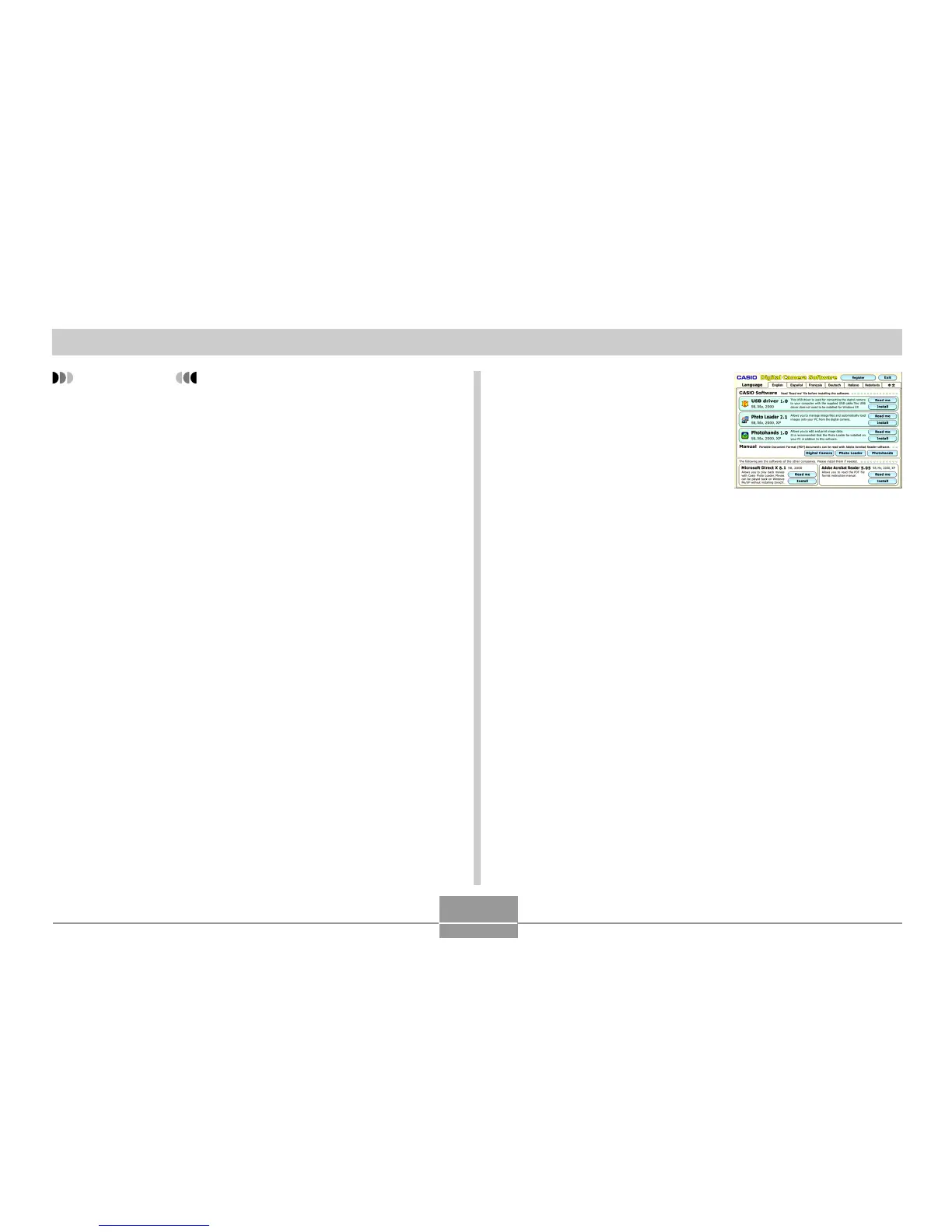VIEWING IMAGES ON A COMPUTER
113
1.
What you should do first depends on whether
your computer is running under Windows 98/
Me/2000 or Windows XP.
! Windows 98/Me/2000 Users
• Start from step 2 to install the USB driver.
• Note that the example installation presented here
uses Windows 98.
! Windows XP Users
• Installation of the USB driver is not required, so jump
directly to step 6.
2.
Set the bundled CD-ROM into the CD-ROM
drive of your computer.
3.
On the menu screen
that appears, click the
language button in the
upper left corner of the
display, and then
select a language from
the list that appears.
4.
Click [USB driver] and then [Install].
• This starts installation.
• The following steps show installation under the
English version of Windows.
5.
On the screen that appears after installation
is complete, select the “Yes, I want to restart
my computer now.” check box and then click
[Finish] to restart your computer.
IMPORTANT!
• Do not try to establish a connection between the
camera and computer before installing the USB
driver onto the computer.
• If you want to transfer files from the camera’s built-in
memory to a computer, make sure there is no
memory card loaded in the camera before you place
it onto the USB cradle.
