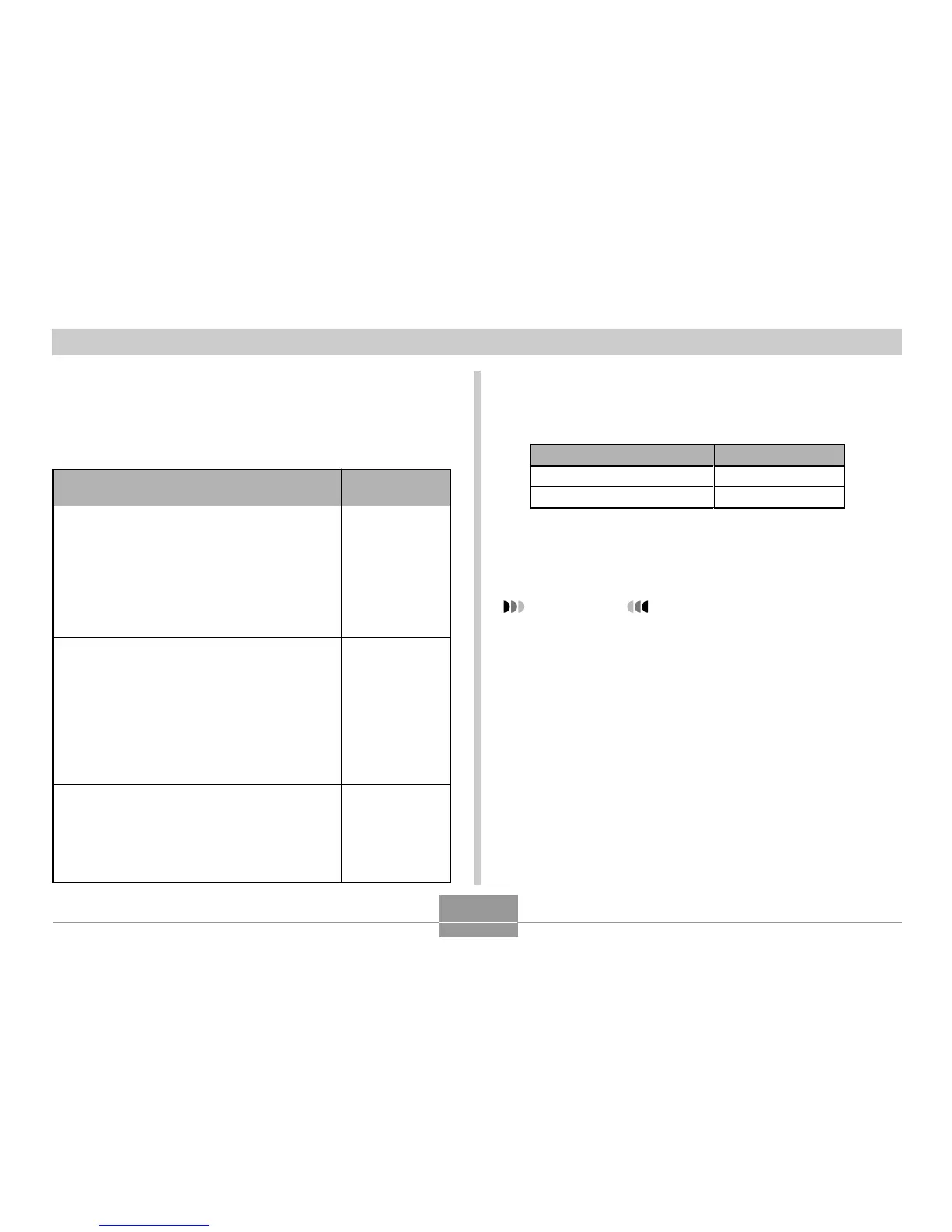USING THE CAMERA WITH A COMPUTER
130
! Auto Album Creation On/Off
This setting controls whether an album is created
automatically whenever you turn off the camera.
Select this option:
On
Off
To do this:
Turn on auto album creation
Turn off auto album creation
• When auto album creation is turned on, an album is
created automatically in built-in memory or on the
memory card whenever you turn off the camera.
IMPORTANT!
• When you turn off the camera while auto album
creation is turned on, the monitor screen turns off,
but the operation/flash charge lamp continues to
flash for a few seconds to indicate that the album
creation process is being performed. Never open the
battery cover or remove the memory card while the
operation/flash charge lamp is flashing green.
! Image Use
This setting lets you select from among three different
image uses, as described below. Select the image use that
best suits the way you plan to use the image.
Select this
setting:
View
WEB
Print
For this purpose:
Smaller images for album browsing, Website
thumbnails, or archiving on a CD-R or other
media, with the full-size image displayed
when a thumbnail is clicked
• This setting can be used for browsing with
the thumbnails. Clicking a thumbnail
displays a larger version for viewing or
printing.
Small image files only for album browsing, or
uploading to a Website, etc.
• This option displays only the small-file
images (located in the camera’s “ALBUM”
folder). Smaller files upload to the Internet
faster.
• You cannot enlarge images by clicking a
thumbnail or play movies while this image is
selected.
Printing (high resolution)
• High-resolution images take longer to
display on your computer screen.
• You cannot enlarge images by clicking a
thumbnail or play movies while this image is
selected.
