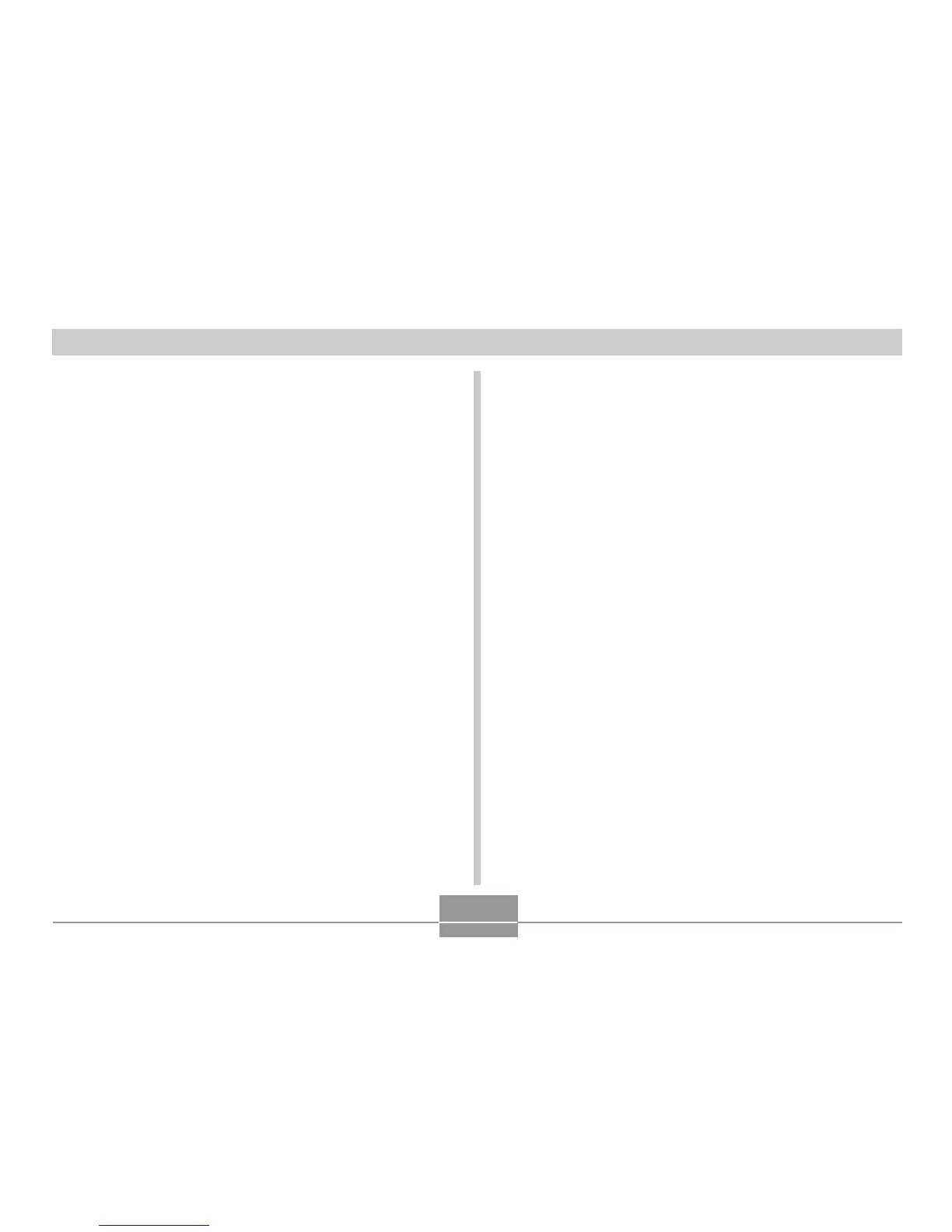GETTING READY
28
• If the [CHARGE] lamp starts flashing red, it means
that an error occurs while charging. An error can be
caused by any of the following: a problem with the
USB cradle, a problem with the camera, or a problem
with the battery or how it is loaded. Remove the
camera from the USB cradle and see if it works
normally.
• You can use the USB cradle to charge the camera’s
battery, to exchange data with a computer over a
USB connection, or when using the Photo Stand
feature only.
! If the camera works normally
1.
Continue using the camera until the current
charge is used up, and then charge the
battery.
! If the camera does not work normally
This can mean there is a problem with how the battery is
loaded.
1.
Remove the battery from the camera and
check the battery contacts for dirt. If the
contacts are dirty, wipe them clean with a dry
cloth.
2.
Check to make sure that the AC adaptor’s
power cord is connected securely to the
power outlet and USB cradle.
• If the same symptoms occur again when you place
the camera on the USB cradle after taking the above
steps, contact a CASIO authorized service center.
