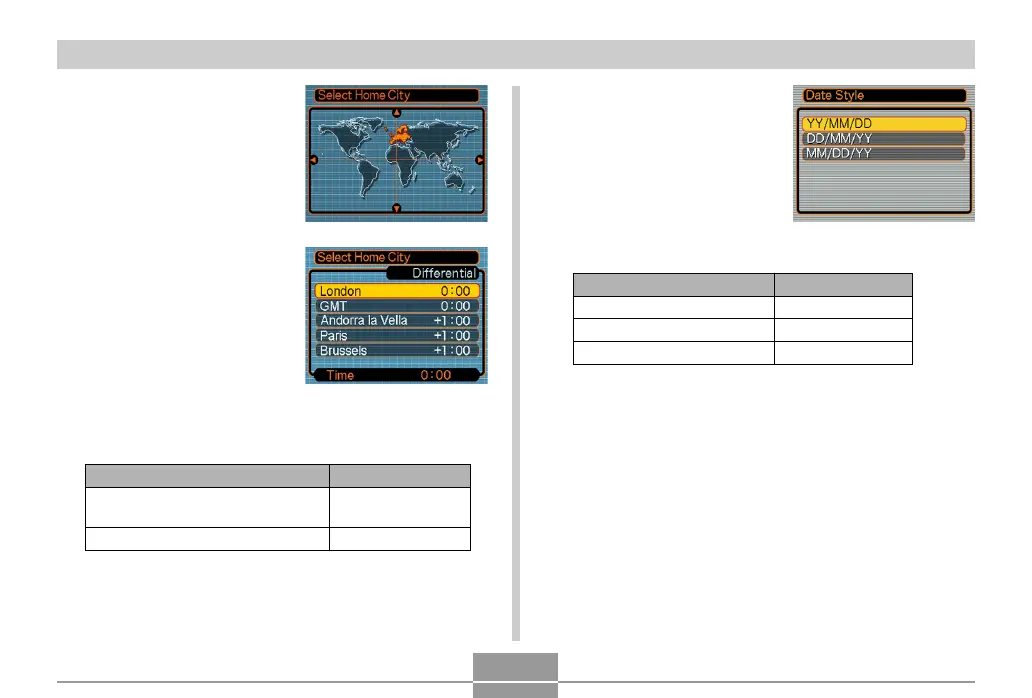GETTING READY
48
3.
Use [왖], [왔], [왗], and
[왘] to select the
geographical area
where you live, and
then press [SET].
4.
Use [왖] and [왔] to
select the name of the
city where you live,
and then press [SET].
5.
Use [왖] and [왔] to select the summer time
(DST) setting you want, and then press [SET].
When you want to do this:
Keep time using summer time
(Daylight Saving Time)
Keep time using standard time
Select this setting:
On
Off
6.
Use [왖] and [왔] to
select the date format
setting you want, and
then press [SET].
Example: December 24, 2006
Select this format:
YY/MM/DD
DD/MM/YY
MM/DD/YY
To display the date like this:
06/12/24
24/12/06
12/24/06
