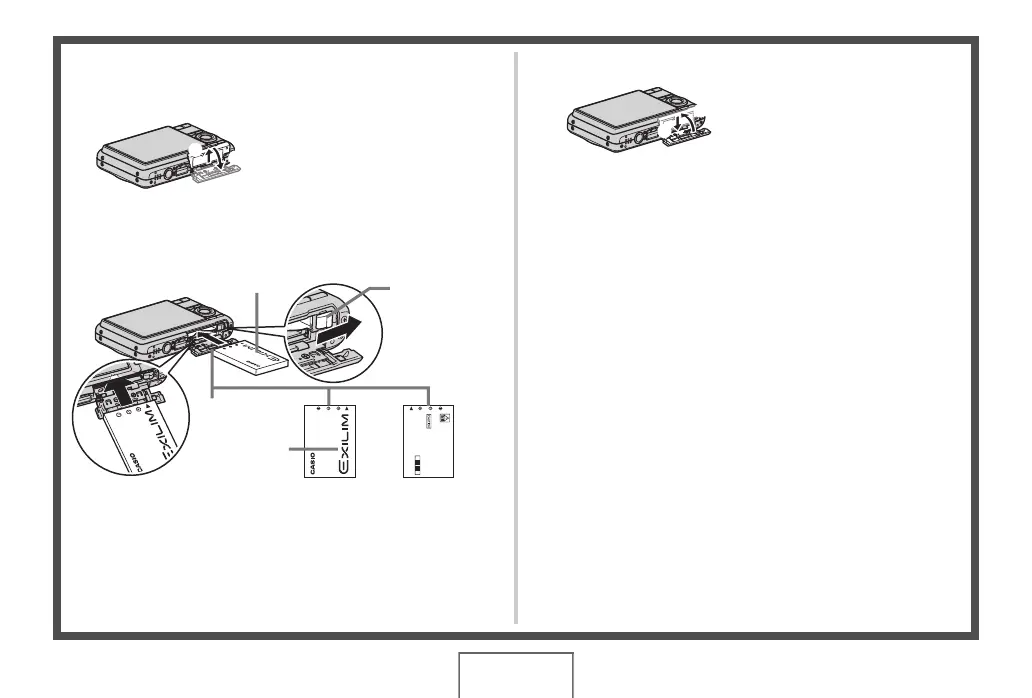10
QUICK START BASICS
■ Loading the Battery into the Camera
1. Open the battery cover.
2. Load the battery into the camera.
3. Close the battery cover.
1
2
While pressing lightly on the cover,
slide it in the direction indicated by
the arrow to open.
Front (EXILIM logo)
Stopper
EXILIM
logo
Battery
contacts
Front
Back
1
2