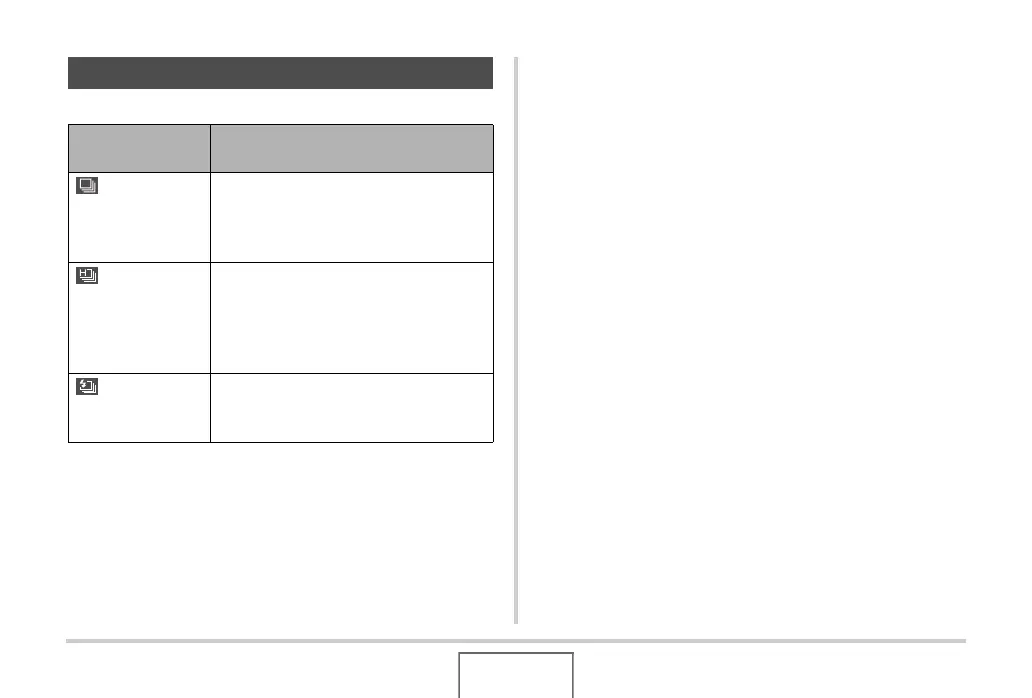78
SHOOTING A SNAPSHOT
Your camera has three continuous shutter modes.
Selecting the Continuous Shutter Mode
1.
In the REC mode, press [MENU].
2. On the “REC” tab, select “Continuous” and
then press [X].
3. Use [S] and [T] to select the mode you want
and then press [SET].
This enables the continuous shutter mode you selected and
displays its icon on the monitor screen.
To turn off continuous shutter, select “Off”.
Using Continuous Shutter
Continuous
Shutter Mode
Description
Normal Speed
(Normal-speed
Continuous
Shutter)
Continually records images until memory
becomes full.
High Speed
(High-speed
Continuous
Shutter)
Continually records images at a speed
that is faster than Normal-speed
Continuous Shutter, until memory
becomes full. Image size is fixed at 2M
(1600 × 1200 pixels).
Flash Cont.
(Flash Continuous
Shutter)
Use this mode to record up to three
consecutive images, firing the flash for
each one.
