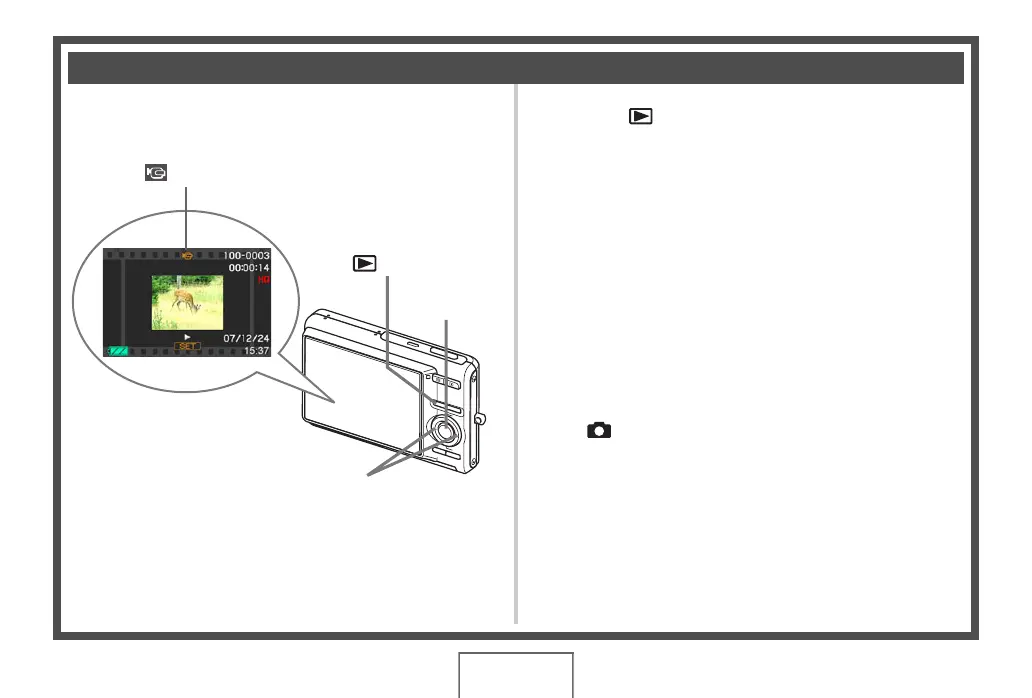20
QUICK START BASICS
(page 146)
The film-like frame that appears on the monitor screen indicates
that this is an image from a movie.
1. Press [ ] to enter the PLAY mode.
2. Use [W] and [X] to select the movie you want
to play.
When scrolling through images, a movie is displayed on the
monitor screen by showing its first frame.
3. Press [SET] to start playback.
The monitor screen will return to the image selection screen
in step 2 after the end of the movie is reached.
• During movie playback, you can adjust volume, skip
forward and back, and perform other operations (page
147).
■ To return to the REC mode
Press [ ].
Viewing a Movie
[] (PLAY)
[W] [X]
[SET]
“ ” Movie icon