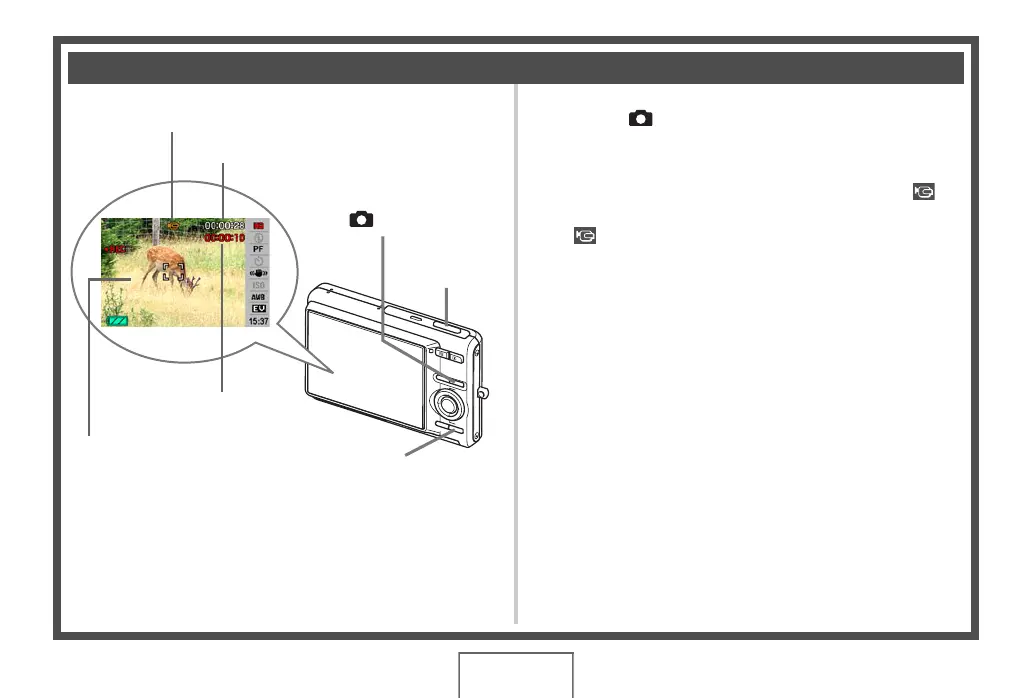18
QUICK START BASICS
(page 90)
1. Press [ ] to enter the REC mode.
2. Press [BS] (BEST SHOT).
3. Use [S], [T], [W], and [X] to select the “ ”
(Movie) scene and then press [SET].
“” (movie icon) remains on the monitor screen.
4. Press the shutter button to start shooting the
movie.
• Audio is also recorded during movie recording.
5. Press the shutter button again to stop
recording.
Shooting a Movie
Movie Icon
Remaining Recording Time
Recording Time
[] (REC)
Movie Recording Screen
Shutter Button
[BS]