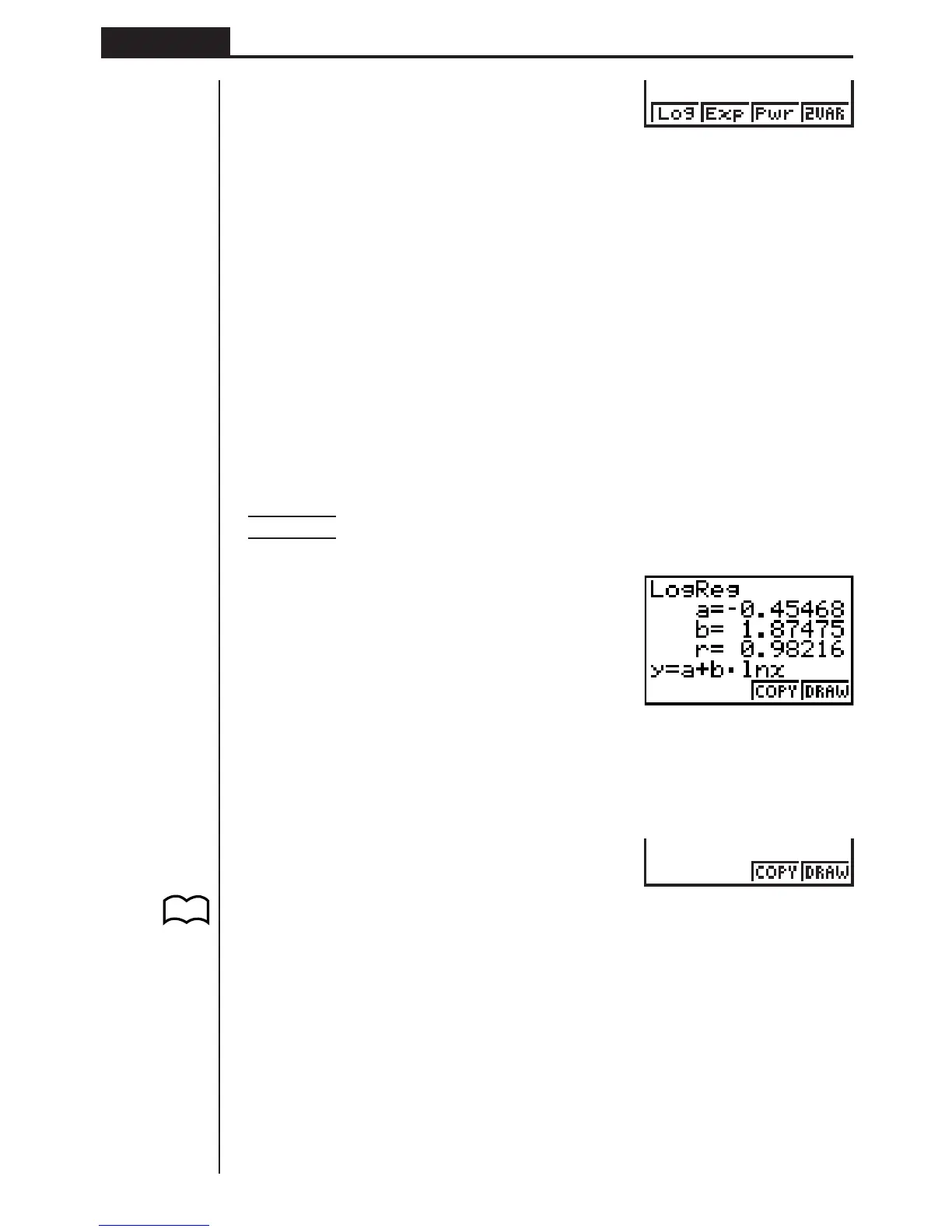106
Chapter 7 Statistical Graphs and Calculations
[
1 (Log) ......... Logarithmic regression
2 (Exp) ......... Exponential regression
3 (Pwr) ......... Power regression
4 (2VAR) ...... Paired-variable statistical results
Press [ to return to the previous menu.
kk
kk
k Displaying Statistical Calculation Results
Whenever you perform a regression calculation, the regression formula parameter
(such as
a and b in the linear regression y = ax + b) calculation results appear on the
display. You can use these to obtain statistical calculation results.
Regression parameters are calculated as soon as you press a function key to select
a regression type while a graph is on the display.
Example To display logarithmic regression parameter calculation results
while a scatter diagram is on the display
[1(Log)
kk
kk
k Graphing statistical calculation results
You can use the parameter calculation result menu to graph the displayed regres-
sion formula.
3 (COPY)..... Stores the displayed regression formula as a graph function
4 (DRAW) .... Graphs the displayed regression formula
P.119
1234
1234
