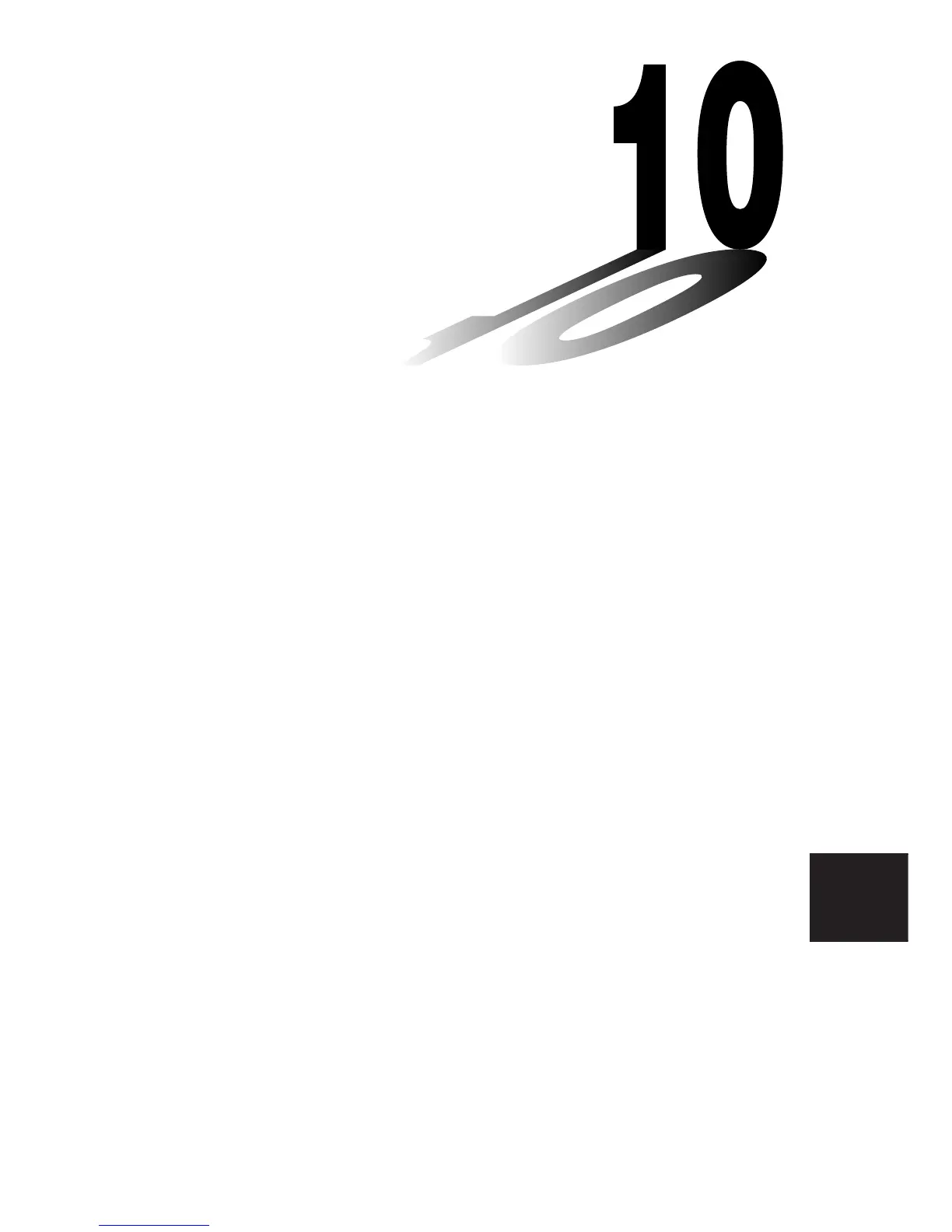Program Library
1Prime Factor Analysis
2Greatest Common Measure
3
t-Test Value
4Circle and Tangents
5 Rotating a Figure
Before using the Program Library
•Be sure to check how many bytes of unused memory are remain-
ing before attempting to perform any programming.
• This Program Library is divided into two sections: a numeric cal-
culation section and a graphics section. Programs in the numeric
calculation section produce results only, while graphics programs
use the entire display area for graphing. Also note that calcula-
tions within graphics programs do not use the multiplication sign
(× ) wherever it can be dropped (i.e. in front of open parenthesis).
Chapter
10