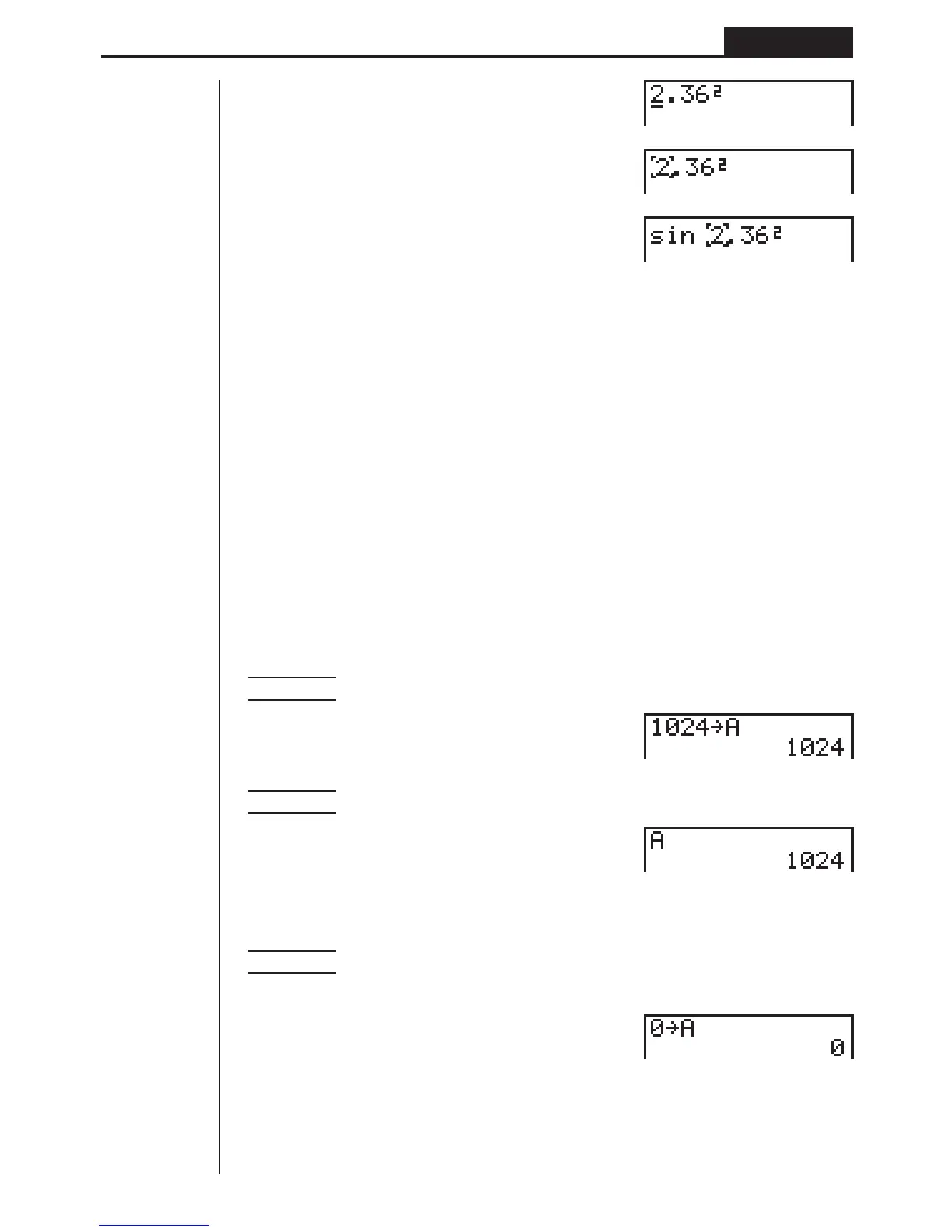21
Basic Calculations Chapter 2
ddddd