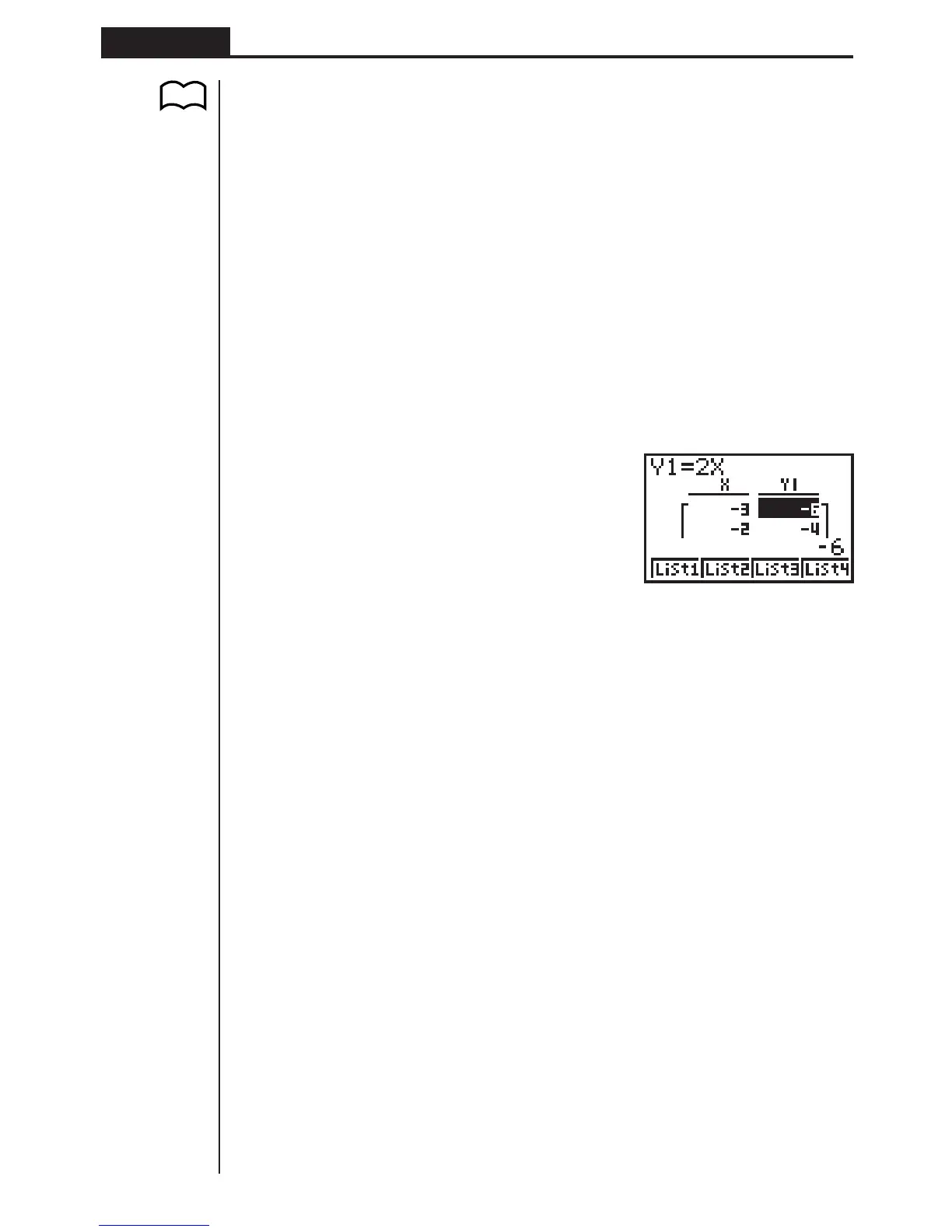78
Chapter 5 Table and Graph
Graphing a table whose values were generated using more than one function causes
the graphs of all the functions to be drawn at the same time. You can set
x- and y-
axis parameters using the View Window.
Press u or A to return to the numeric table screen from a graph. Pressing u
again goes back to the graph. You can use u to switch between the graph and its
table as long as you do not clear the graph.
7. Assigning Numeric Table Contents to
a List
You can assign a column of values from a table into a list. Simply use d and e to
move the cursor into the column whose values you want to copy. The cursor can be
in any row of the column. The copy operation is performed by pressing K to dis-
play the Option Menu, and then pressing 2 (LMEM).
K1(LIST)2(LMEM)
Use the first function menu to copy the column’s values to List 1 (1) to List 4 (4).
To copy to List 5 or List 6, press [ and then 1 (List 5) or 2 (List 6).
P.48
1234[