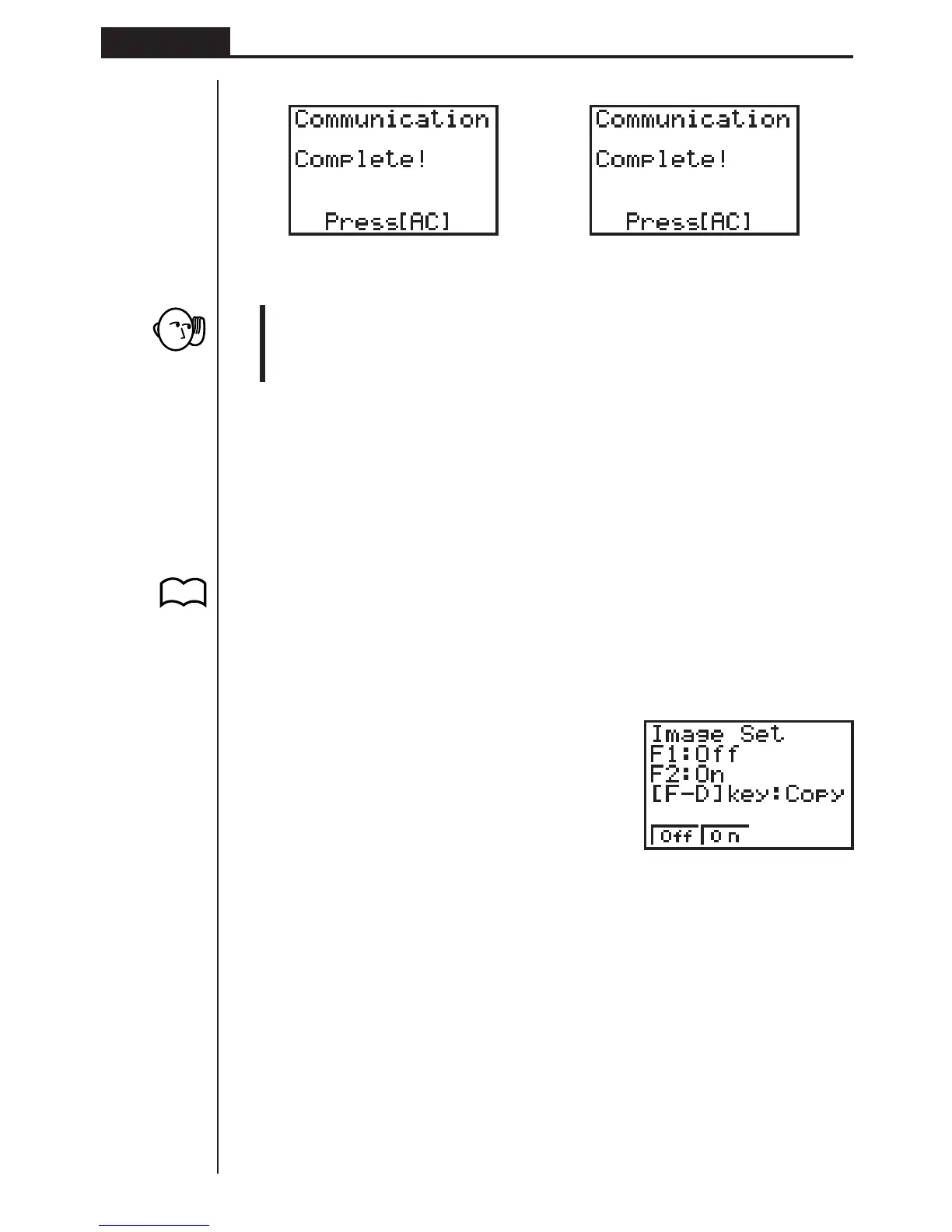Chapter 9 Data Communications
172
Sending Unit Receiving Unit
Press A to return to the data communication main menu.
•Data can become corrupted, necessitating a RESET of the receiving unit, should
the connecting cable become disconnected during data transfer. Make sure
that the cable is securely connected to both units before performing any data
communication operation.
6. Screen Send Function
The following procedure sends a bit mapped screen shot of the display to a con-
nected computer.
uu
uu
uTo send the screen
1. Connect the unit to a personal computer or to a CASIO Label Printer.
2. In the data communication main menu, press 4 (IMGE), and the following dis-
play appears.
4(IMGE)
1(Off) ........... Graphic images not sent
2(On) ........... Bitmap
3. Display the screen you want to send.
4. Set up the personal computer or Label Printer to receive data. When the other
unit is ready to receive, press M to start the send operation.
P. 165
P. 167
12 4