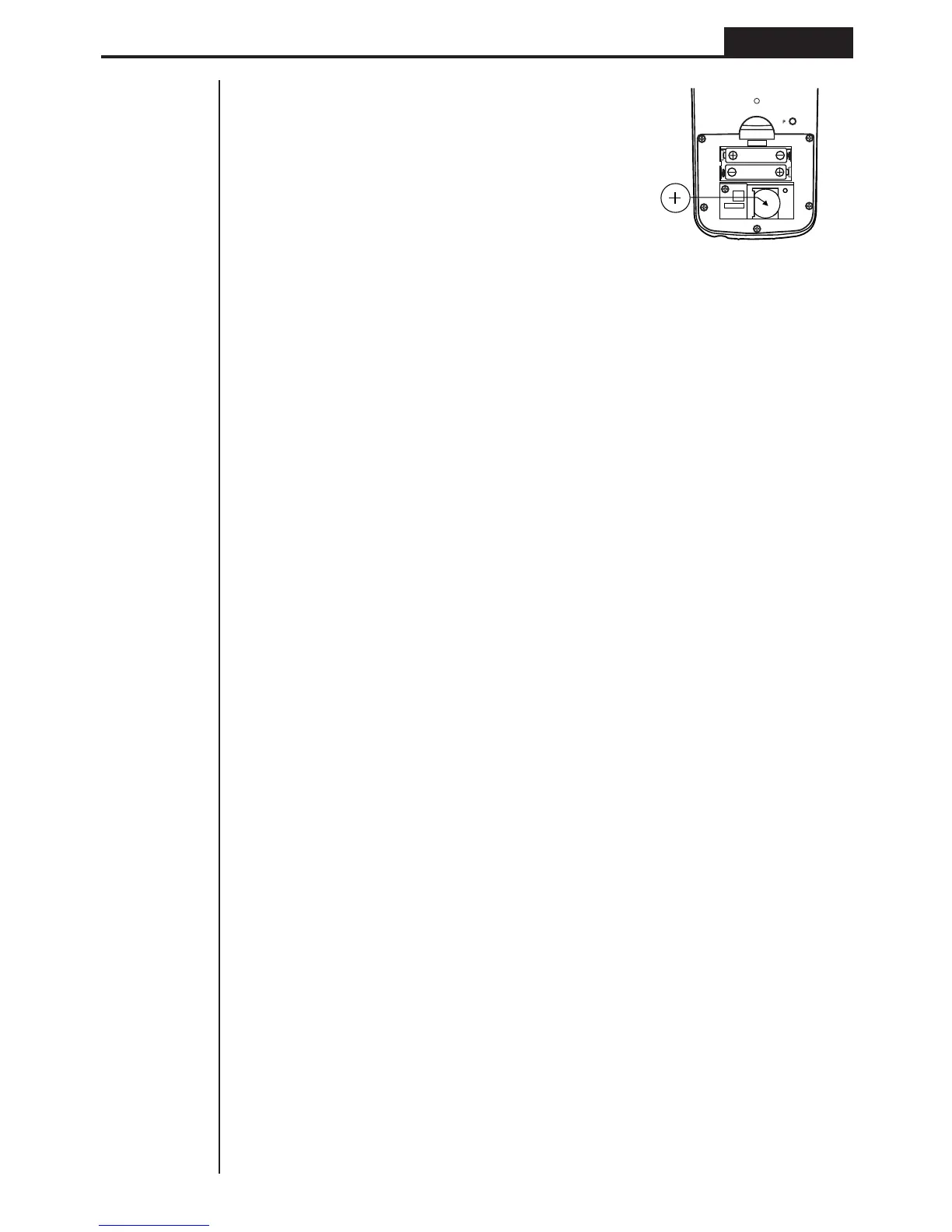199
Appendix
6. Wipe off the surfaces of a new battery with a
soft, dry cloth. Load it into the calculator so
that its positive (+) side is facing up.
7. Pressing down on the battery with the battery
holder, replace the screw that secures the
holder in place.
8. Replace the back cover and press o to turn power on. The main batteries
provide power to the memory while the back-up battery is removed, so memory
data is not lost.
kk
kk
k About the Auto Power Off Function
The calculator switches power off automatically if you do not perform any key opera-
tion for about 6 minutes. To restore power, press o.
The calculator automatically turns off it is left for about 60 minutes with a calculation
stopped by an output command (^ ), which is indicated by the “–Disp–” message on
the display.