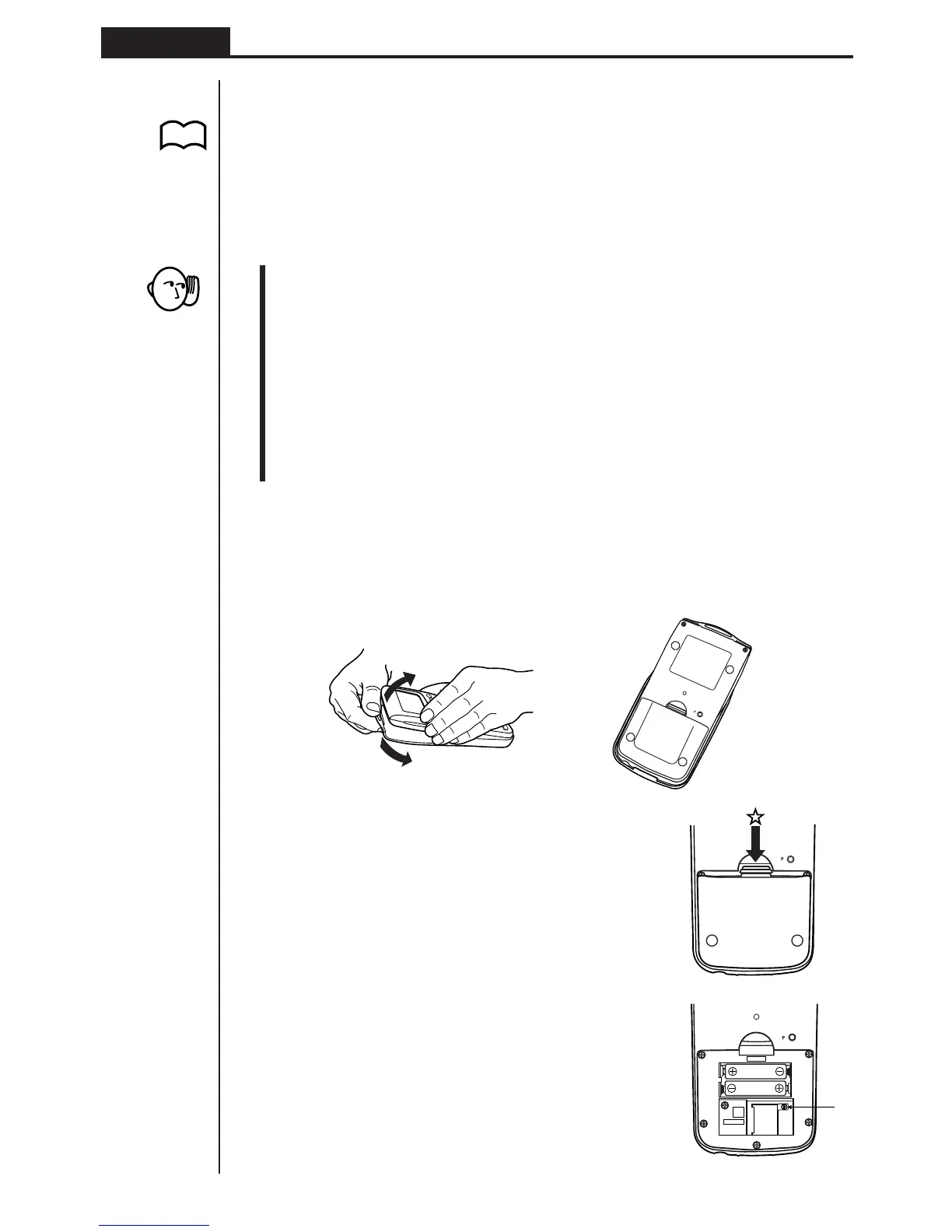198
Appendix
•Power will not switch on if you press o while the back cover is open.
•Do not leave the unit without main power supply batteries loaded for long periods.
Doing so can cause deletion of data stored in memory.
• If the figures on the display appear too light and hard to see after you turn on
power, adjust the contrast.
uu
uu
uTo replace the memory back up battery
*Before replacing the memory back up battery, switch on the unit and check to see
if the “Low battery!” message appears on the display. If it does, replace the main
power supply batteries before replacing the back up power supply battery.
* Never remove the main power supply and the memory back up batteries from the
unit at the same time.
* Be sure to switch the unit off before replacing battery. Replacing battery with
power on will cause data in memory to be deleted.
*Be sure to replace the back up power supply battery at least once 2 years, re-
gardless of how much you use the unit during that time. Failure to do so can
cause data in memory to be deleted.
1. Press !O to turn the calculator off
2. Making sure that you do not accidently press the o key, attach the case to the
calculator and then turn the calculator over.
i
3. Remove the back cover from the unit by pull-
ing with your finger at the point marked
✩.
4. Remove screw
i
on the back of the calcula-
tor, and remove the back up battery holder.
5. Remove the old battery.
P.11