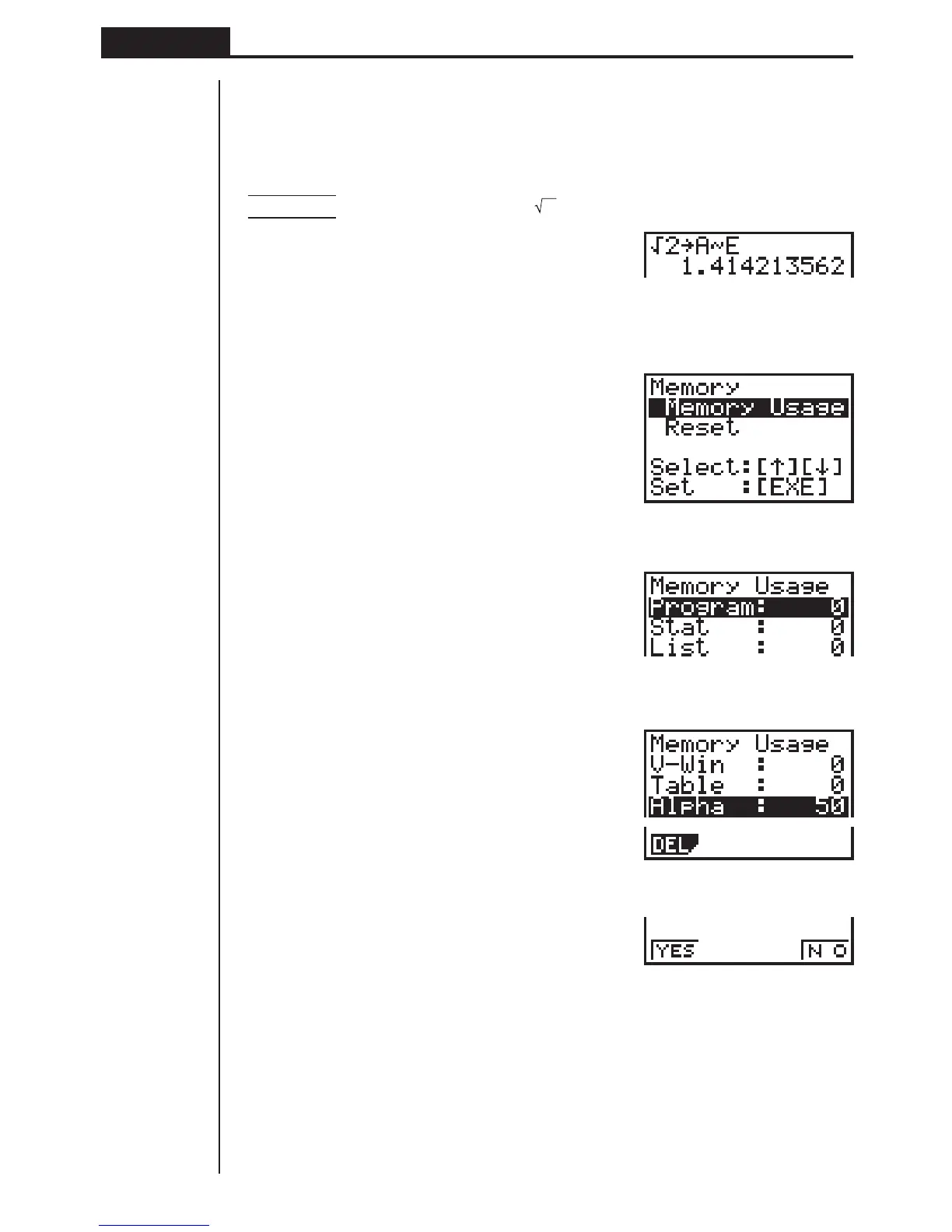22
Chapter 2 Basic Calculations
uu
uu
uTo assign the same value to more than one variable
Operation
<value or expression>aa<start variable name>a3(~)a<end variable
name>w
Example To assign the result of 2 to variables A, B, C, D, and E
A!9caaAa3(~)
aEw
uu
uu
uTo clear the contents of all variables
In the Main Menu, select the MEM icon and press w.
Select Memory Usage.
w
Press c to scroll the display until “Alpha” is highlighted.
ccccccc
1(DEL)
Press 1 (YES) to clear all variables or 4 (NO) to abort the clear operation without
clearing anything.
1 234
1 234