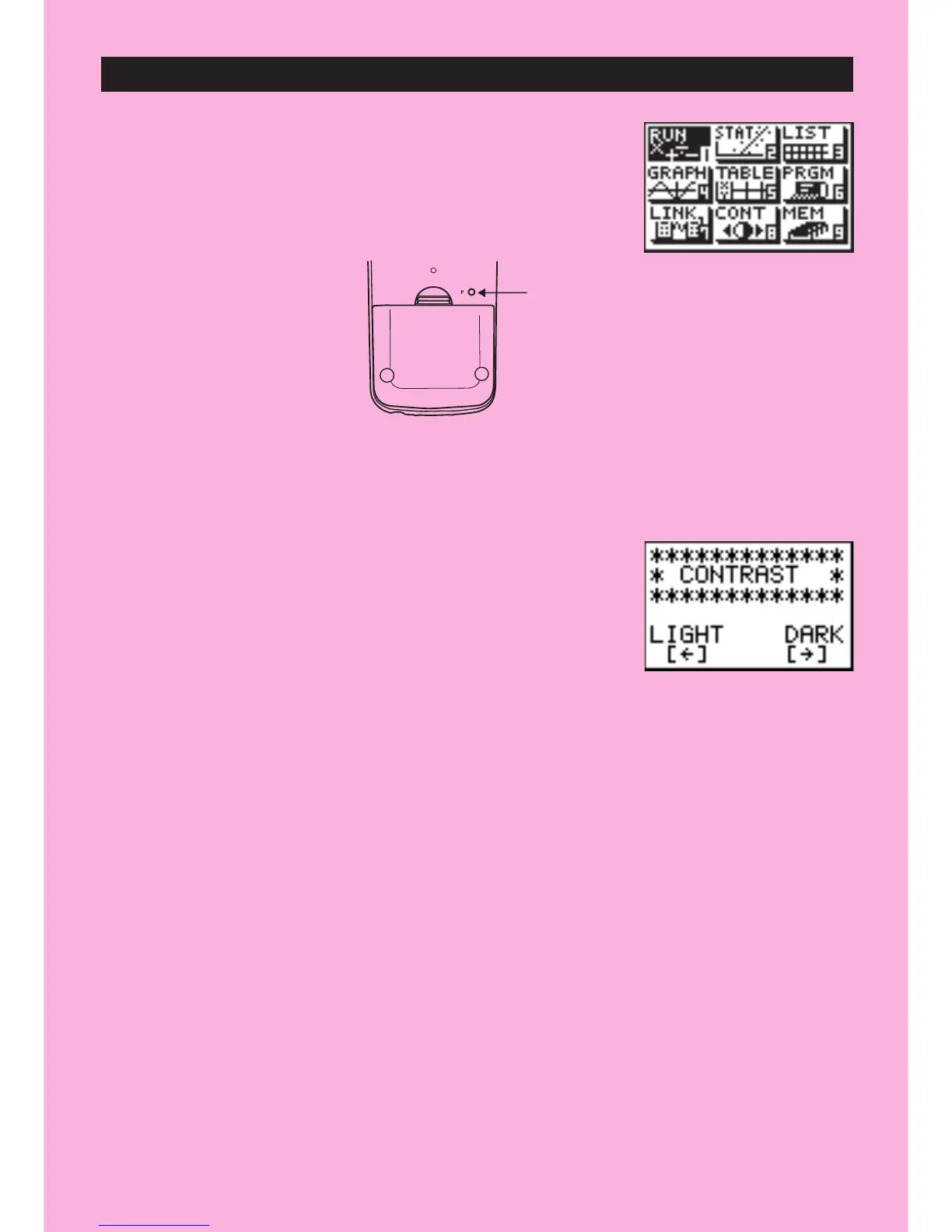ii
5. Press m.
If the Main Menu shown to the right is not on the display,
press the P button on the back of the calculator to
perform memory reset.
6. Use the cursor keys (
f, c, d, e) to select the CONT icon and press w
or simply press
i
to display the contrast adjustment screen.
7. Press d to make the figure on the screen lighter or e to make them darker.
8. After getting the contrast the way you want it, press m to return to the main menu.
ii
P button