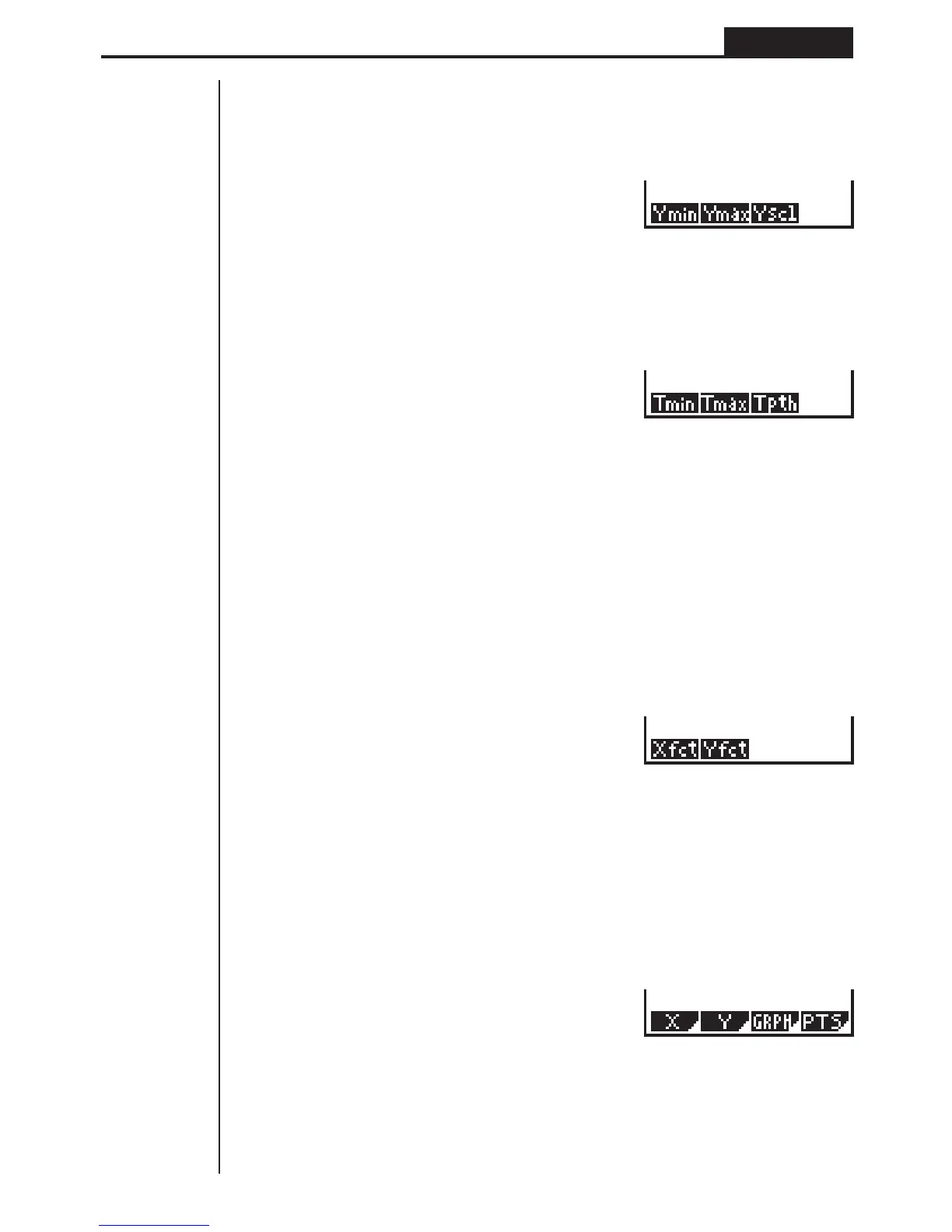39
Basic Calculations Chapter 2
1 (Xmin) ....... x-axis minimum
2 (Xmax)......
x-axis maximum
3 (Xscl) ........
x-axis scale
[
1 (Ymin) ....... y-axis minimum
2 (Ymax)......
y-axis maximum
3 (Yscl) ........
y-axis scale
[
1 (Tmin) ....... Minimum of T
2 (Tmax) ...... Maximum of T
3 (Tpth) ........ Pitch of T
Press [ to return to the previous menu.
uu
uu
uTo recall enlargement and reduction factors
Pressing 2 (FACT) while the variable data menu is on the screen displays an
enlargement/reduction factor menu.
2(FACT)
1 (Xfct) ......... x-axis enlargement/reduction factor
2 (Yfct) .........
y-axis enlargement/reduction factor
uu
uu
uTo recall single/paired-variable statistical data
Pressing [ and then 1 (STAT) while the variable data menu is on the screen
displays a statistical data menu.
[1(STAT)
1 (X) ............ Single/paired-variable
x-data menu
2 (Y) ............ Paired-variable
y-data menu
3 (GRPH) .... Statistical graph data menu
4 (PTS) ........ Summary point data menu
1234 [
1234 [
1234[
1234[