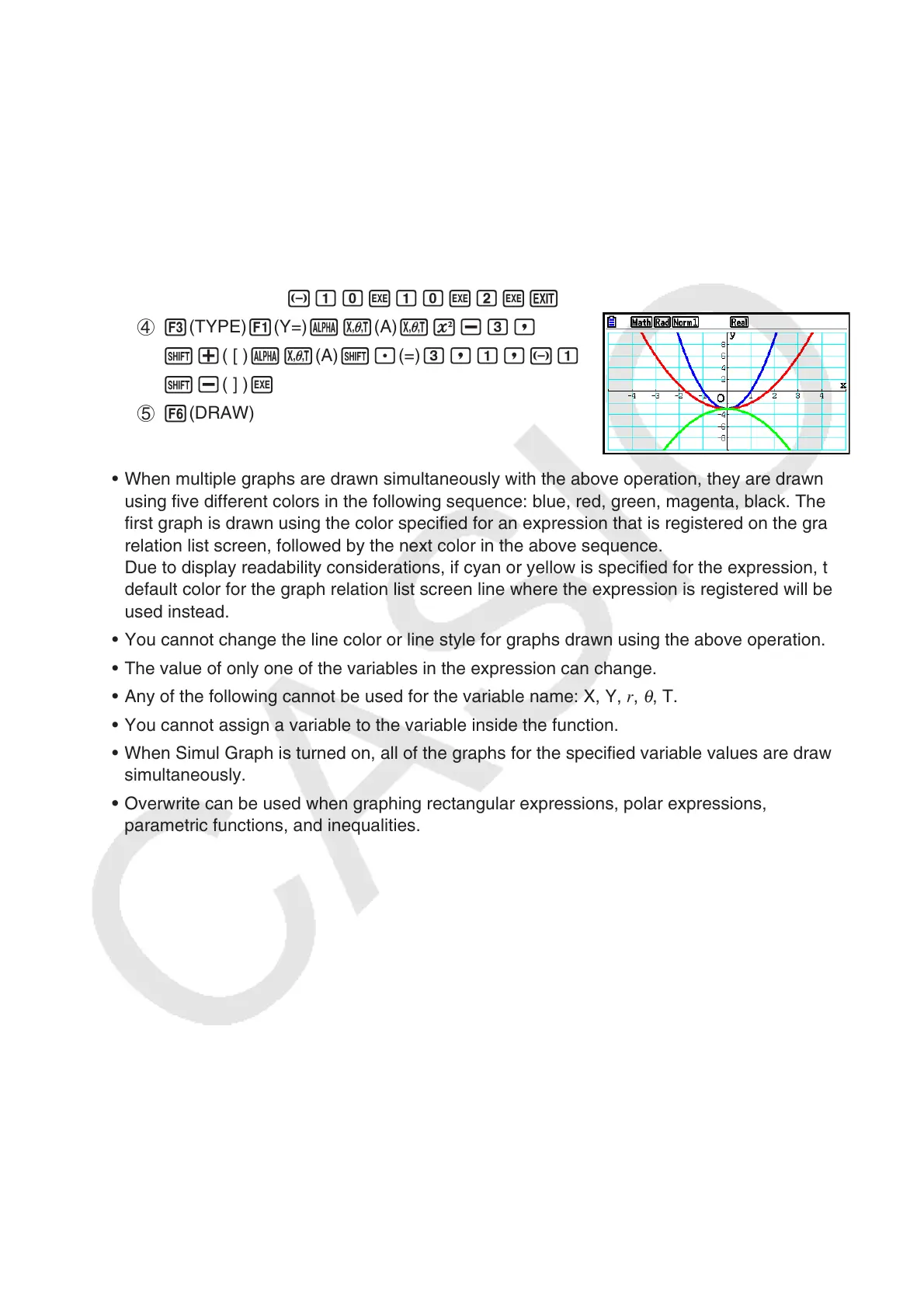5-28
Example To graph y = A
x
2
– 3 as the value of A changes in the sequence 3, 1, –1
Use the following V-Window settings.
Xmin = –5, Xmax = 5, Xscale = 1
Ymin = –10, Ymax = 10, Yscale = 2
1 m Graph
2 !m(SET UP)cccc3(Off)J
3 !3(V-WIN) -fwfwbwc
-bawbawcwJ
4 3(TYPE) 1(Y=) av(A) vx-d,
!+( [ ) av(A) !.(=) d,b,-b
!-( ] )w
5 6(DRAW)
• When multiple graphs are drawn simultaneously with the above operation, they are drawn
using five different colors in the following sequence: blue, red, green, magenta, black. The
first graph is drawn using the color specified for an expression that is registered on the graph
relation list screen, followed by the next color in the above sequence.
Due to display readability considerations, if cyan or yellow is specified for the expression, the
default color for the graph relation list screen line where the expression is registered will be
used instead.
• You cannot change the line color or line style for graphs drawn using the above operation.
• The value of only one of the variables in the expression can change.
• Any of the following cannot be used for the variable name: X, Y, r ,
θ
, T.
• You cannot assign a variable to the variable inside the function.
• When Simul Graph is turned on, all of the graphs for the specified variable values are drawn
simultaneously.
• Overwrite can be used when graphing rectangular expressions, polar expressions,
parametric functions, and inequalities.
