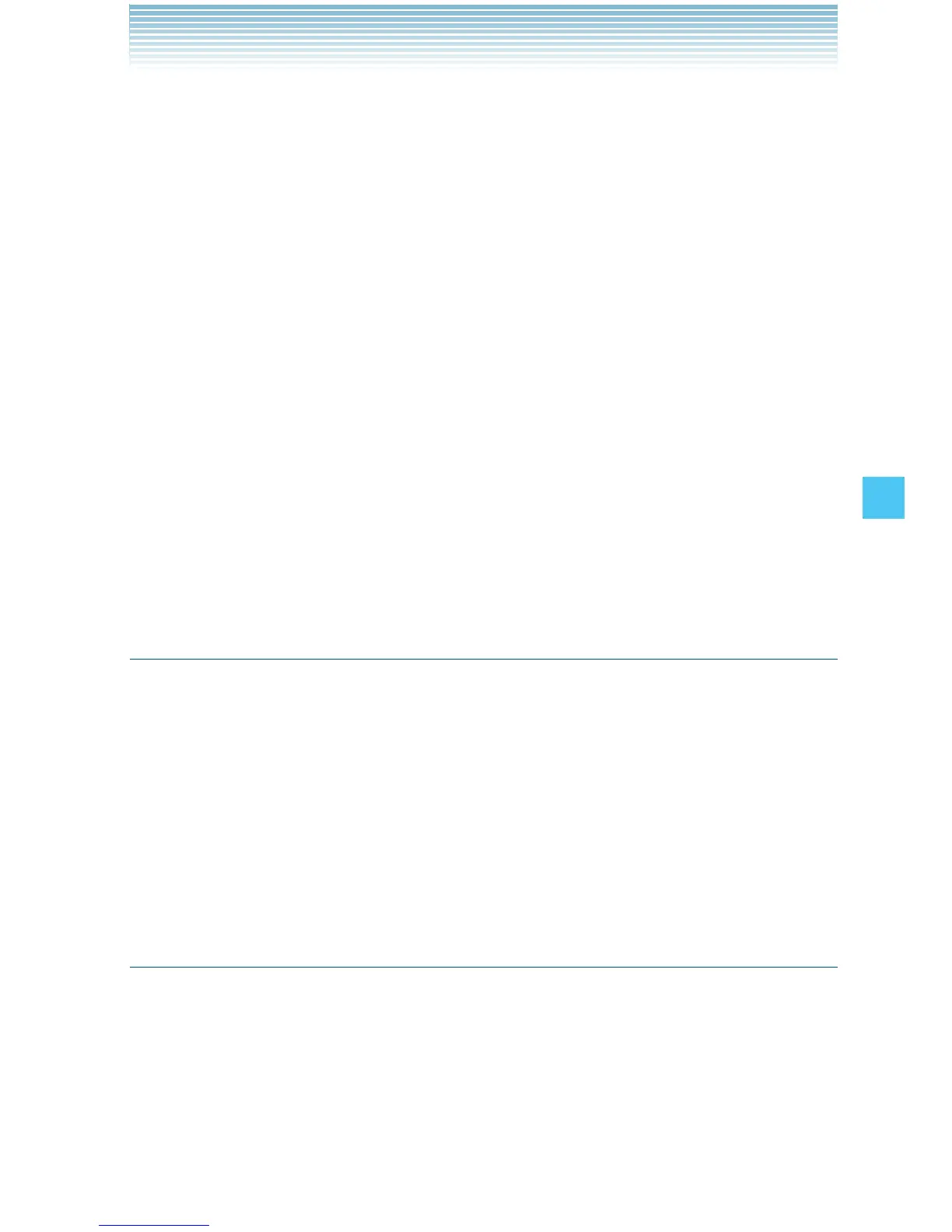109
SETTINGS & TOOLS
Ringer: Press the Left Soft Key [Set] then select the desired
ringtone and press the Center Select Key [SET].
4. Press the Center Select Key [SAVE] after setting all of the
applicable Alarm Fields.
Disabling an alarm before it sounds
1. From idle mode, press the Center Select Key [MENU], select
Settings & Tools, then press the Center Select Key [OK]. Press
Tools, Alarm Clock.
2. Select an alarm, then press the Right Soft Key [Options].
3. Select one of the following options, then press the Center Select
Key [OK].
Turn Off: Turns off the highlighted alarm.
Reset Alarm: Resets the highlighted alarm.
Reset All: Resets all of the alarms.
Stop Watch
1. From idle mode, press the Center Select Key [MENU], select
Settings & Tools, then press the Center Select Key [OK]. Press
Tools, Stop Watch.
2. Press the Center Select Key [START] to start the stop watch.
Press the Center Select Key [STOP] to stop the watch.
Press the Right Soft Key [Lap] to record the lap time.
Press the Left Soft Key [Reset] to reset the time.
Countdown Timer
1. From idle mode, press the Center Select Key [MENU], select
Settings & Tools, then press the Center Select Key [OK]. Press
Tools, Countdown Timer.
2. Select a countdown timer, then press the Right Soft Key [Edit].
3. Edit the countdown time, then press the Center Select Key [SET].
I
•
•
•
