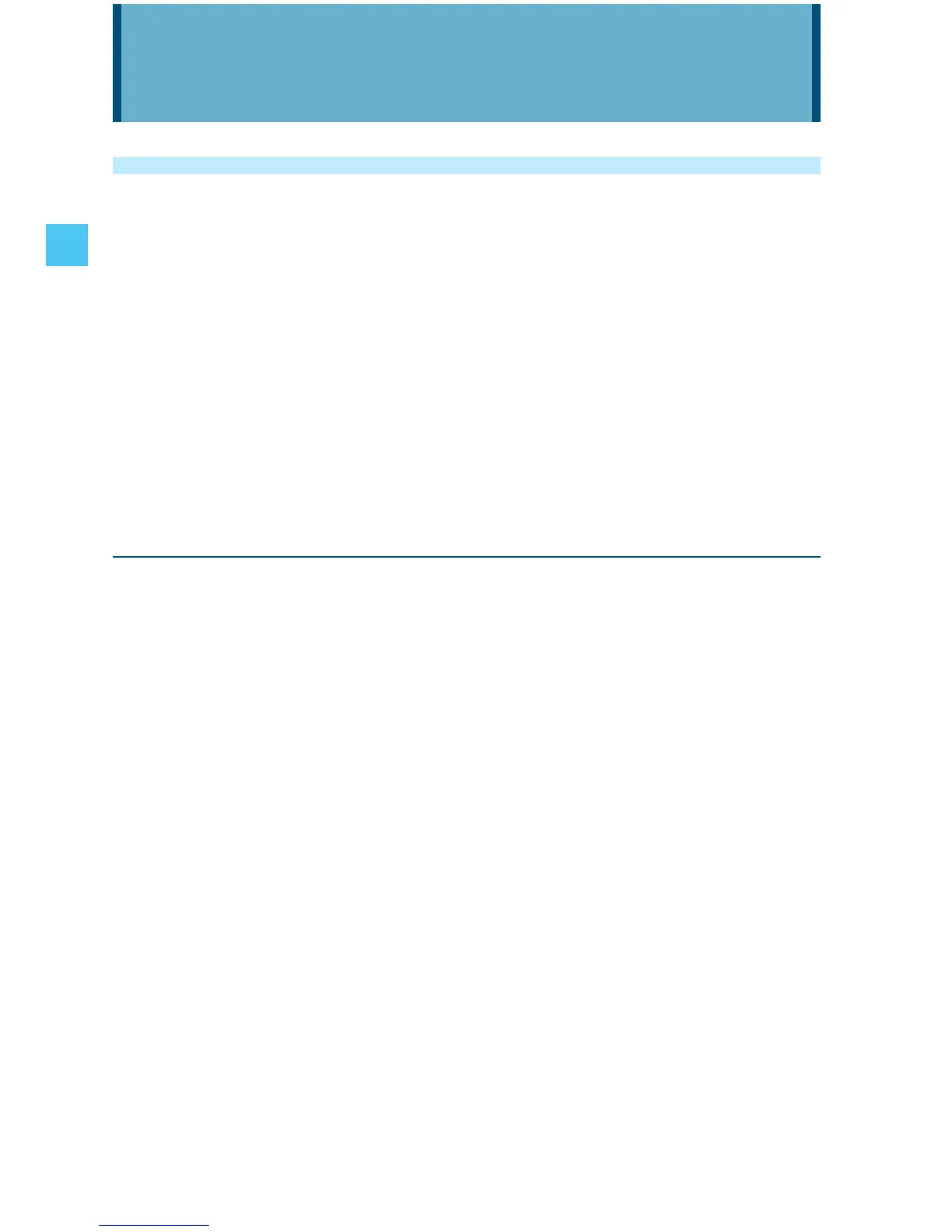38
Entering and Editing Information
Text Input
You can input and edit your Banner, Schedule, Contacts, and
Messages.
To perform the Text Input operation described in this chapter with
your handset, open the text entry screen following the steps below to
create the new Text Massage:
1. From idle mode, press the Left Soft Key [Message], press
New Message.
2. Press TXT Message.
3. Press the Center Select Key [OK] to go to the Text field.
Key Functions
Left Soft Key: Press to select one of the following text input
modes:
T9 Word/Abc/ABC/123/Palabra/Symbols/Add Quick Text
Shift: Press to change case.
T9 Word: T9 Word m T9 WORD m T9 word
Abc text: Abc m ABC m abc
Palabra: Palabra m PALABRA m palabra
Next: When in T9 Word or Palabra mode, press to display
other words. Pressing after pressing displays other
punctuation and symbols.
Space: Press to complete a word and insert a space.
Clear: Press to delete a single space or character. Press and
hold to delete entire words.
Entering and Editing Information
