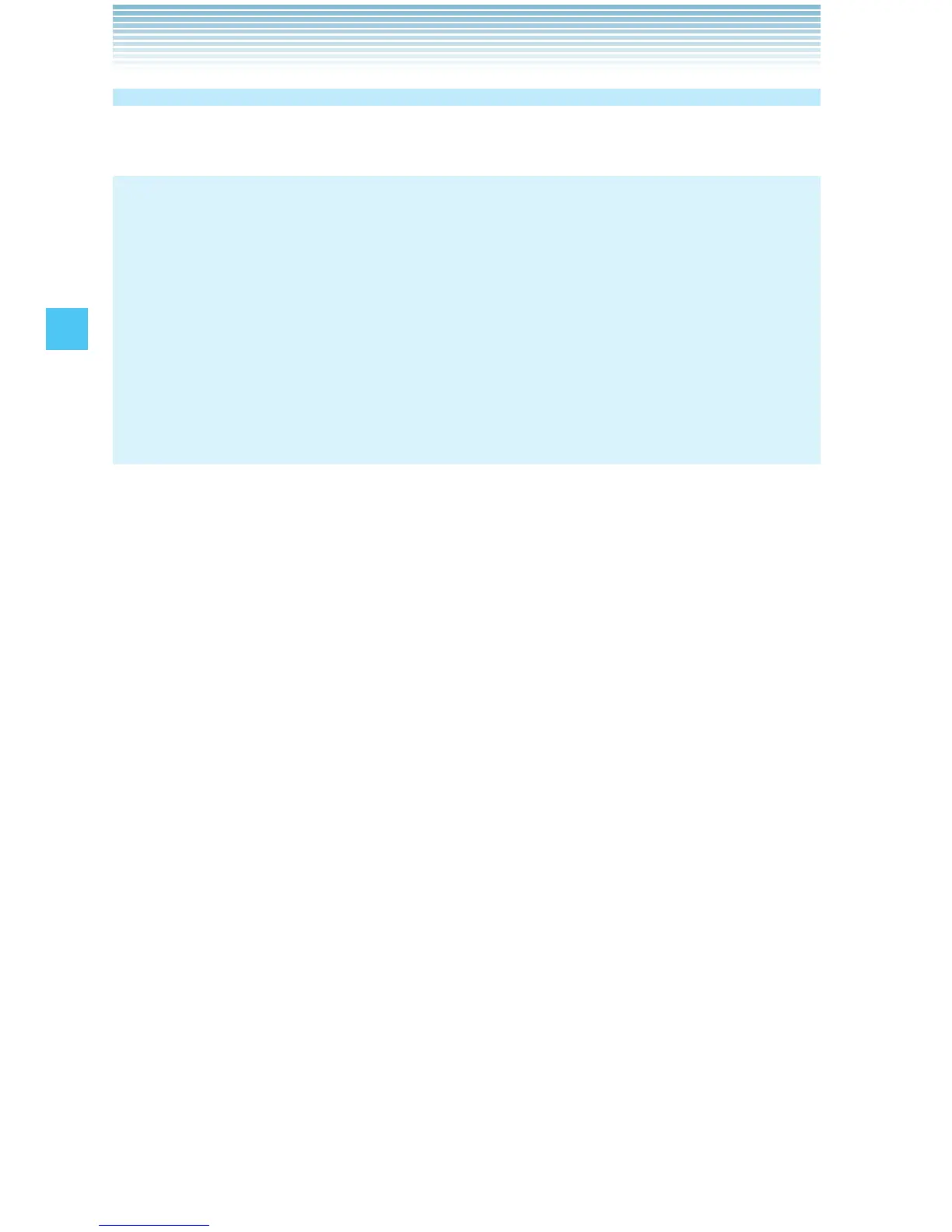50
CONTACTS
Contact List
To view your Contact List:
NOTE
Your handset is able to perform a dynamic search of the contents
in your handset’s memory. A dynamic search compares entered
letters or numbers against the entries in your Contact List, and
displays matches in alphabetical order. You can then select a
number from the list to call or edit. You may locate a contact by:
Searching by Letter
Scrolling Alphabetically
•
•
1. From idle mode, press the Center Select Key [MENU], select
Contacts, then press the Center Select Key [OK]. Press
Contact List.
Or, press the Right Soft Key
[Contacts] from idle mode. The list of
names in your contacts is displayed alphabetically.
2. Searching by Letter: Enter a name or beginning letters of a name in
the Go To Field at the bottom of the screen.
Scrolling Alphabetically: Press the Directional Key
" up or down
to scroll through your Contact List. You can select one of the
following options:
To view the contact information, press the Center Select Key
[VIEW].
To edit the entry, press the Left Soft Key [Edit].
Press the Right Soft Key [Options] to select one of the following
options:
New Contact/Erase/New TXT Message/New Picture
Message/New Video Message/New Voice Message/Send IM/
Set As ICE Contact (Unassigned ICE contact)/Call/Manage
Contacts/Send Name Card/Save To PTT Contacts
•
•
•