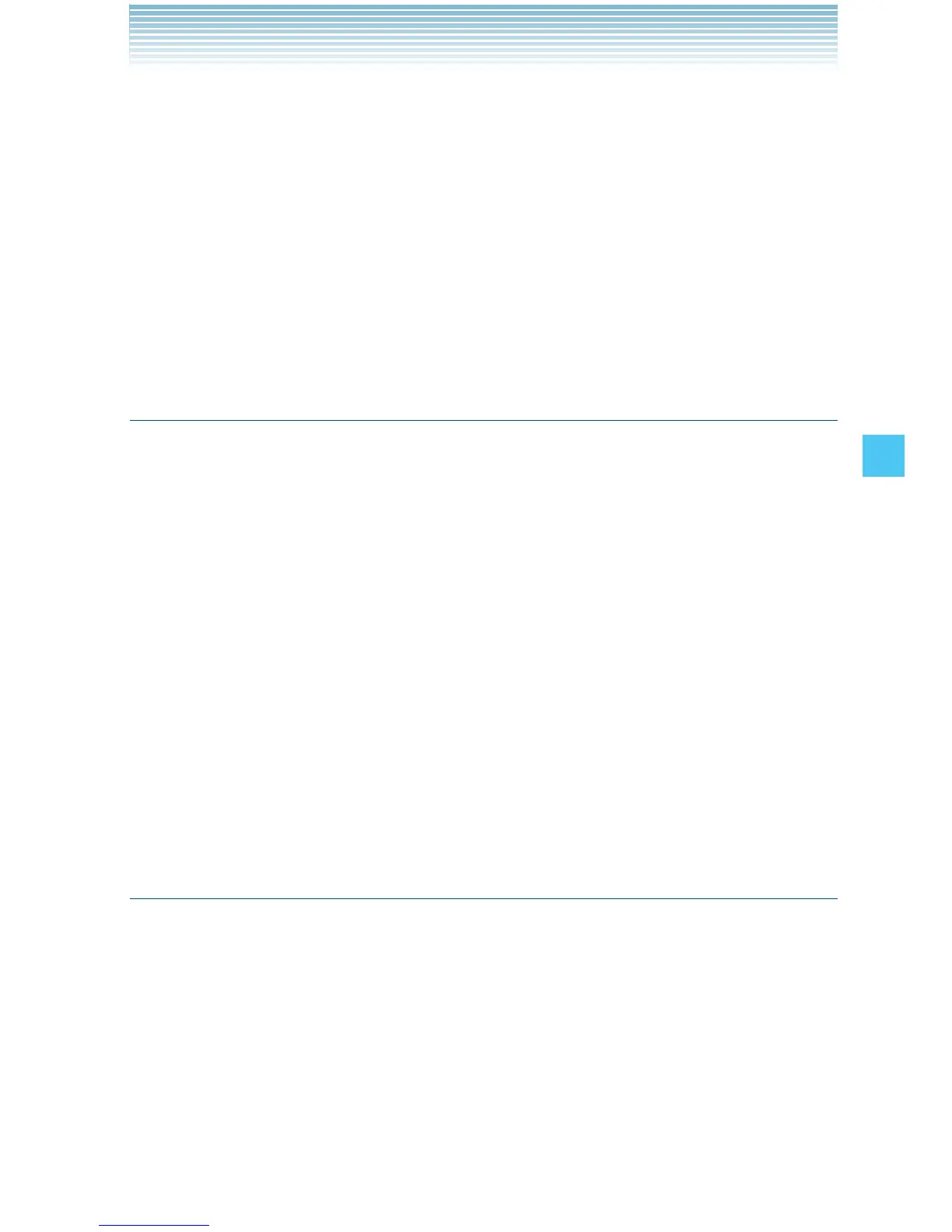91
MESSAGING
3. Press the Center Select Key [OK].
4. Type your message in the Text: field.
5. Scroll to the Picture field, then press the Left Soft Key [My Pics].
6. Select the picture you want to include in your message, then press
the Center Select Key [OK].
7. Scroll to and edit any additional fields as desired.
8. Press the Center Select Key [SEND].
A sending screen appears.
Sending a Video Message
1. From idle mode, press the Center Select Key [MENU], select
Messaging, then press the Center Select Key [OK]. Press
New Message, Video Message.
2. Enter the phone number or e-mail address of the recipient.
3. Press the Center Select Key [OK].
4. Type your message in the Text: field.
5. Scroll to the Video field and press the Left Soft Key [My Video].
6. Select the video you want to attach to your message, then press
the Center Select Key [OK].
7. Scroll to and edit any additional fields as desired.
8. Press the Center Select Key [SEND].
A sending screen appears.
Sending a Voice Message
1. From idle mode, press the Center Select Key [MENU], select
Messaging, then press the Center Select Key [OK]. Press
New Message, Voice Message.
2. The RECORD NEW screen appears. Press the Center Select Key
[OK] to record a voice message. Press the Center Select Key
[STOP] to finish recording.
3. Enter the phone number or e-mail address of the recipient.
4. Press the Center Select Key [OK].