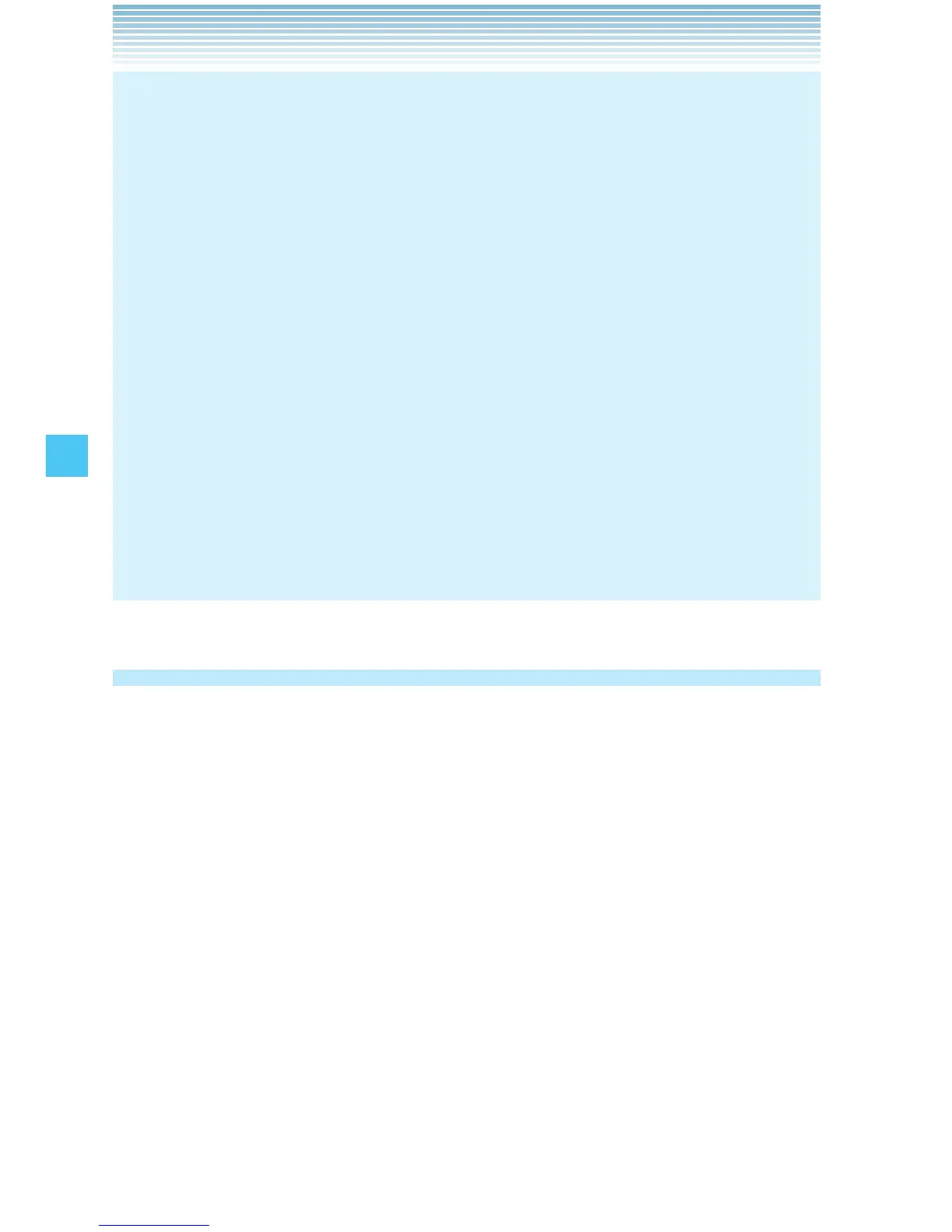96
MESSAGING
NOTES
Locked messages cannot be deleted using Erase Inbox and
Erase All functions.
If the memory is full, no more messages can be received until
enough memory space becomes available.
If the memory is over 80% full, one of the following warning
messages will appear.
Text MEMORY FULL
TEXT MSG xx% FULL
Pictures/Videos MEMORY FULL
MEDIA MSG xx% FULL
Pictures/Videos Notification MEMORY FULL
MEDIA NOTI xx% FULL
Storage space may be affected by the combined size and content
of all messages.
•
•
•
Sent
To display sent messages:
1. From idle mode, press the Center Select Key [MENU], select
Messaging, then press the Center Select Key [OK]. Press
Sent.
2. Select a sent message. You can select one of the following options:
To view contents of the selected message, press the Center
Select Key [OPEN].
To erase the selected message, press the Left Soft Key [Erase].
Press the Right Soft Key [Options] to select one of the following
options:
Forward: Forwards a sent message.
Resend: Allows you to resend the selected message.
•
•
•