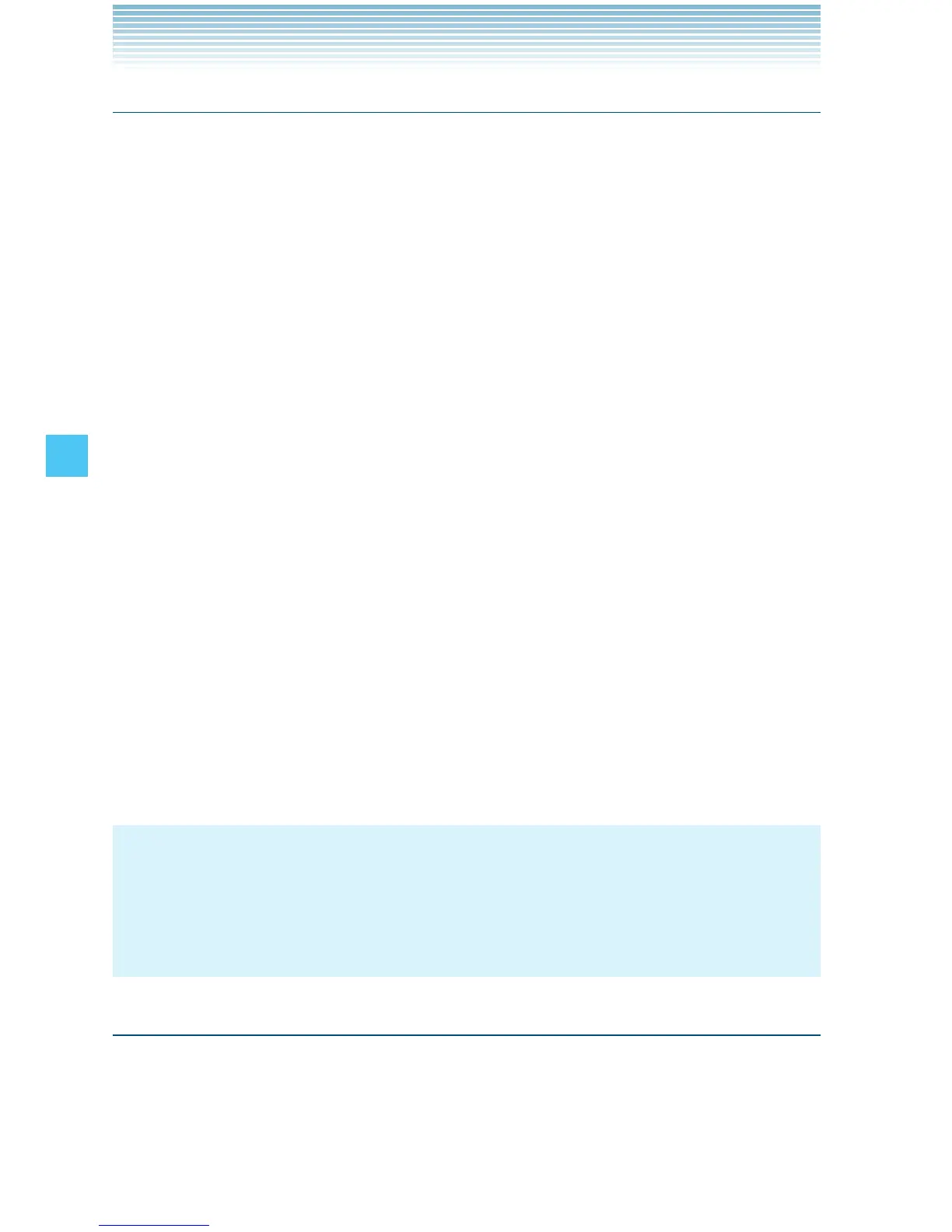90
MESSAGING
Sending a Text Message
1. From idle mode, press the Center Select Key [MENU], select
Messaging, then press the Center Select Key [OK]. Press
New Message, TXT Message.
2. Enter the phone number or e-mail address of the recipient.
By pressing the Right Soft Key [Add] in the To field you can
choose from the following:
From Contacts: Search for a phone number or e-mail address
which is stored in the Contact List.
Recent Calls: Search for the phone number stored in Recent
Calls.
Groups: Search for a group which is stored in your Contacts.
To Online Album: Send pictures to Online Album storage. (This
option only appears for a Picture/Video/Voice Message)
To Contacts: Stores the phone number in the Contact List.
To PTT Contacts: Stores the phone number in the PTT Contact
List.
3. Press the Center Select Key [OK].
4. Type your message.
5. Press the Center Select Key [SEND].
A sending screen appears.
NOTE
If you send a Text message to a phone without Text capabilities,
you will still be notified that the message was sent, however the
message will not be received.
Sending a Picture Message
1. From idle mode, press the Center Select Key [MENU], select
Messaging, then press the Center Select Key [OK]. Press
NewMessage, Picture Message.
2. Enter the phone number or e-mail address of the recipient.
