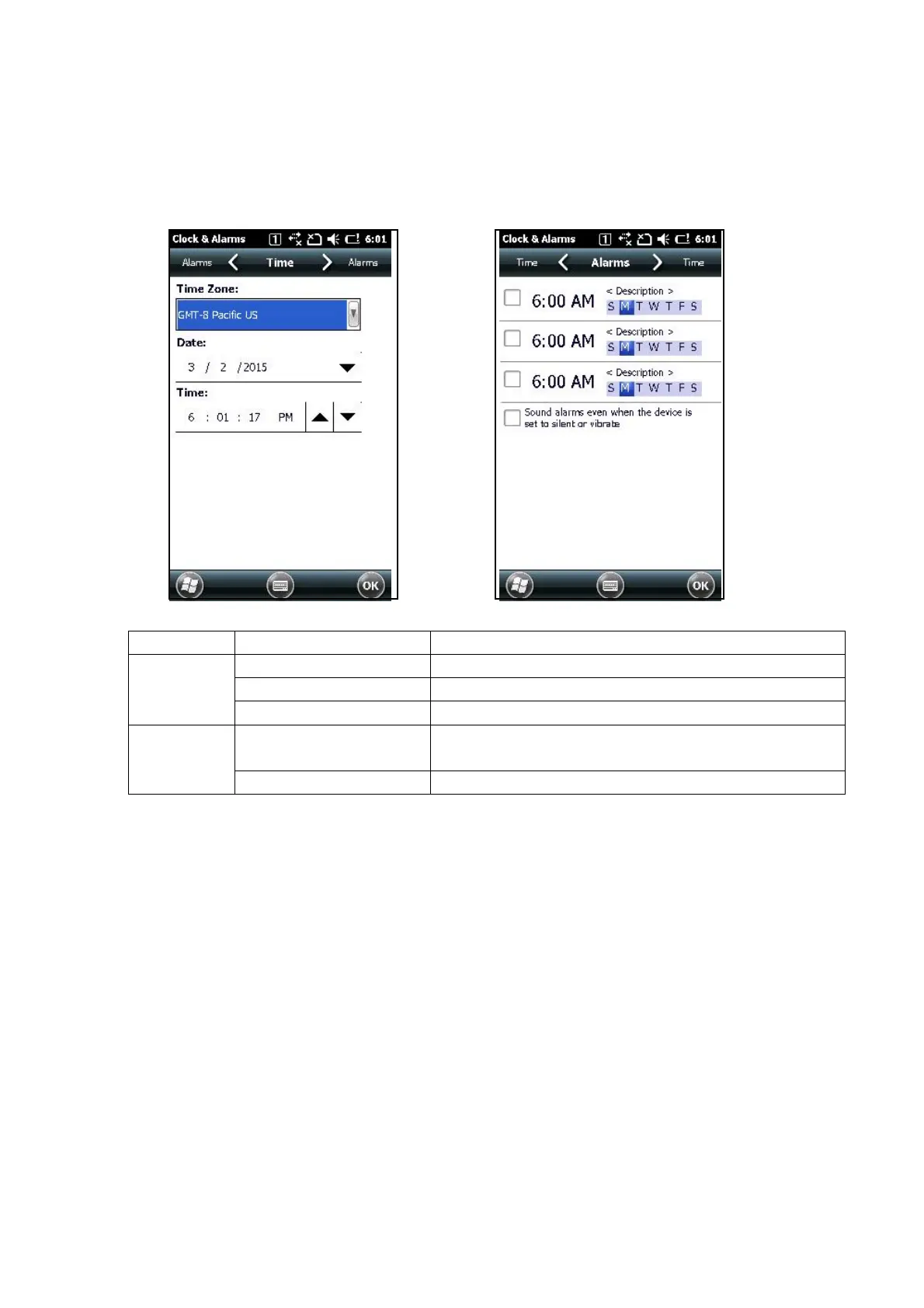112
3.1.2 Date/Time/Alarm Setting
Select Start -> Settings -> Clock & Alarms.
Time Zone and Date/Time are set from the following screen.
[Time]Tab [Alarms]Tab
Tab Item Explanation
Time Zone It's chosen from a list.
Date The day's date is established.
Time
Time The present time is set.
Details of Alarms A day of the week of an alarm, a sound and the revival
condition are established.
Alarms
Check box The tap is made the item I make effective.