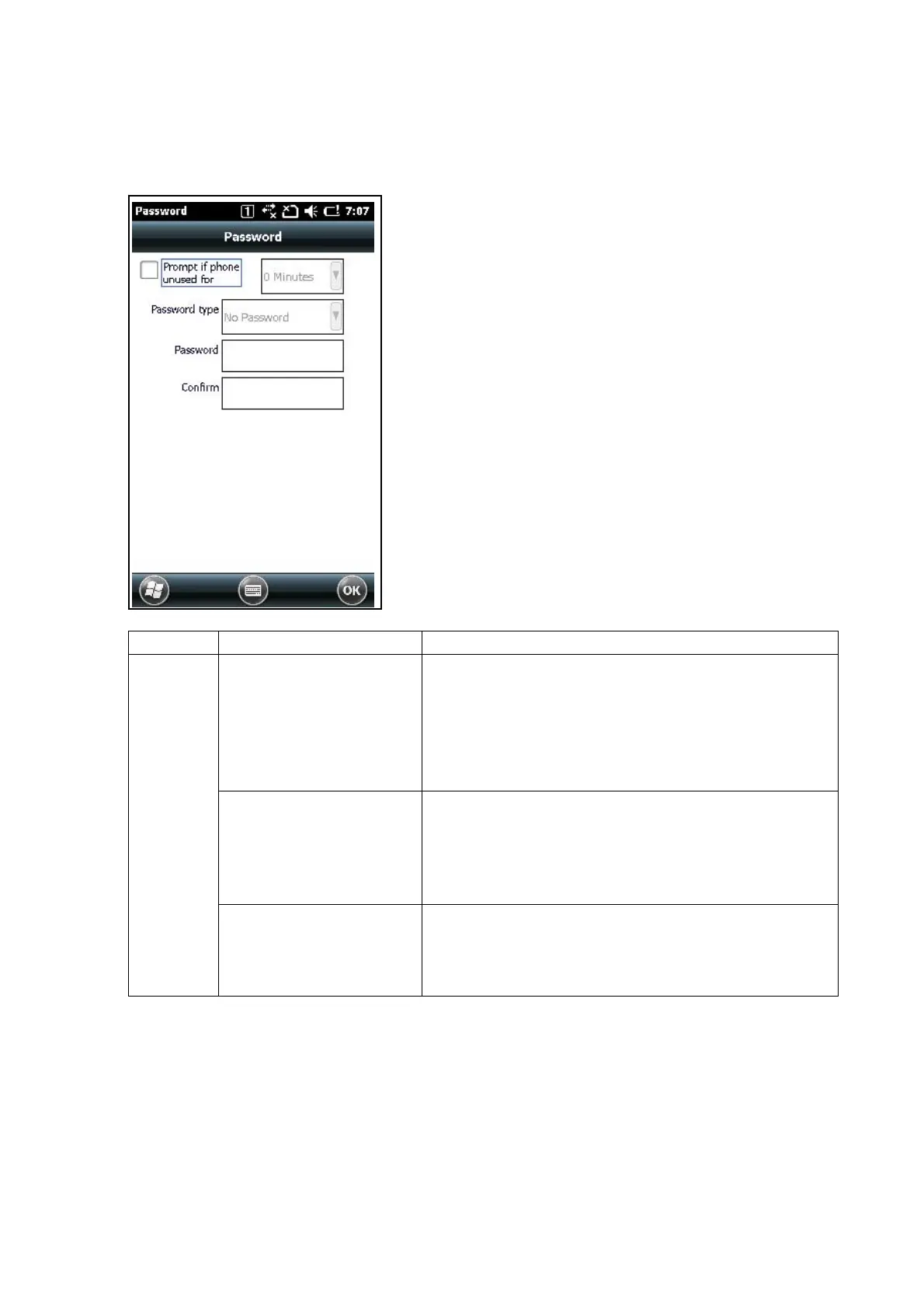127
3.4.1 Terminal Password Settings
Select Start -> Settings -> Lock.
From the dialog box below, set the password to input when the terminal starts up.
Tab Item Explanation
Prompt if phone unused
for
Password is valid when you check item.
Time of the selected items are as follows.
0 Minutes, 1 Minutes, 5 Minutes, 15 Minutes,
30 Minutes, 1 Hour, 1.5 Hours, 2 Hours, 12 Hours,
24 Hours
Password type
Make a selection input from the following three types.
- Strong alphanumeric
- Simple PIN
- No Password
Password
Password/Confirm
According to the type of password, you enter the
password.The Password and Confirm, you enter the
same value.