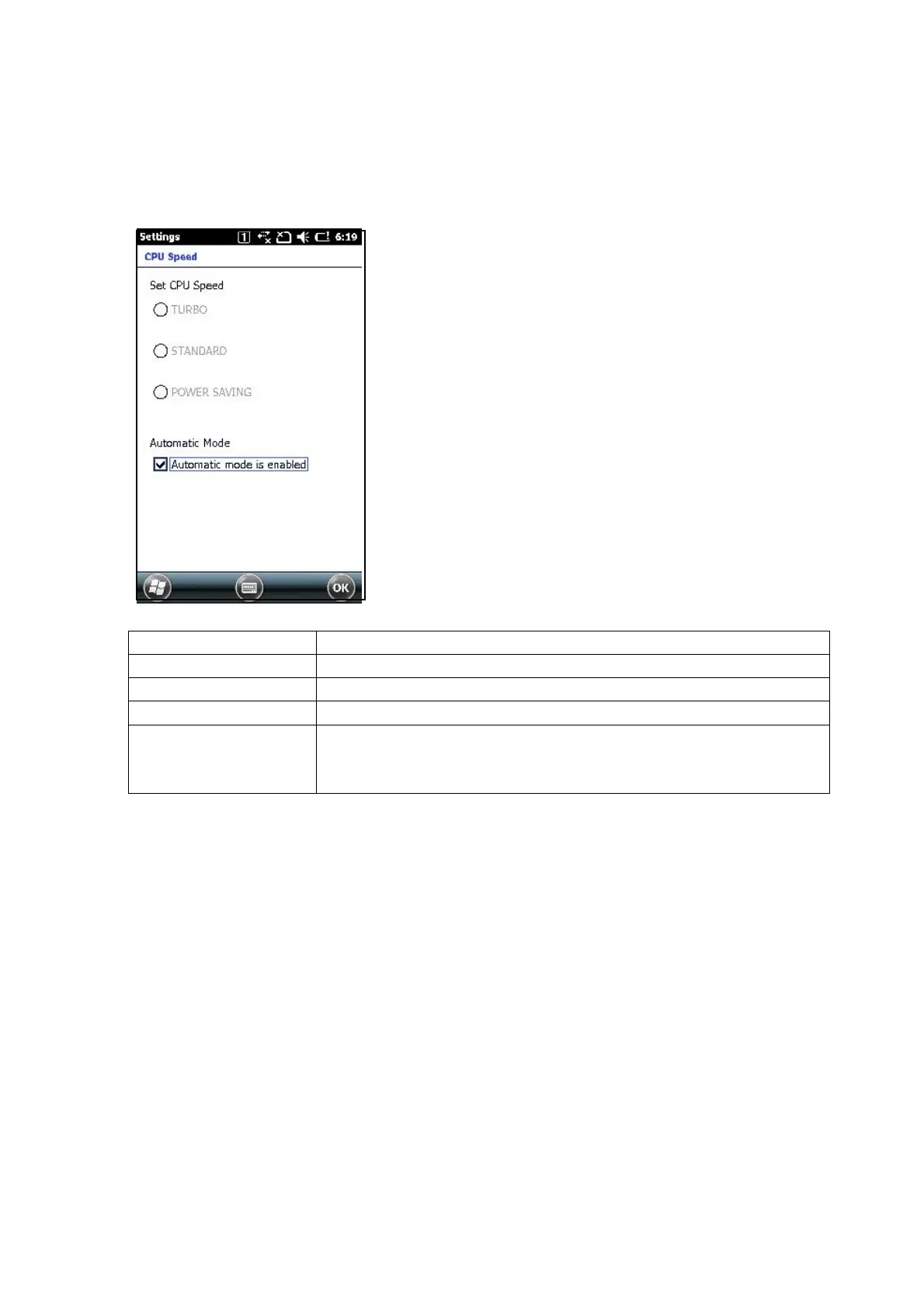117
3.1.6 CPU Speed
Select Start -> Settings -> System -> CPU Speed.
Automatic Mode can change the movement speed of the CPU in case of invalidity (default:
Effective).
Item Explanation
TURBO The CPU operating frequency is established at high speed.
STANDARD The CPU operating frequency is usually established.
POWER SAVING The CPU operating frequency is established at low speed.
Automatic Mode
Default is on (effective).
When it's invalidated, it can be chosen from
"TURBO,STANDARD,POWER SAVING".
