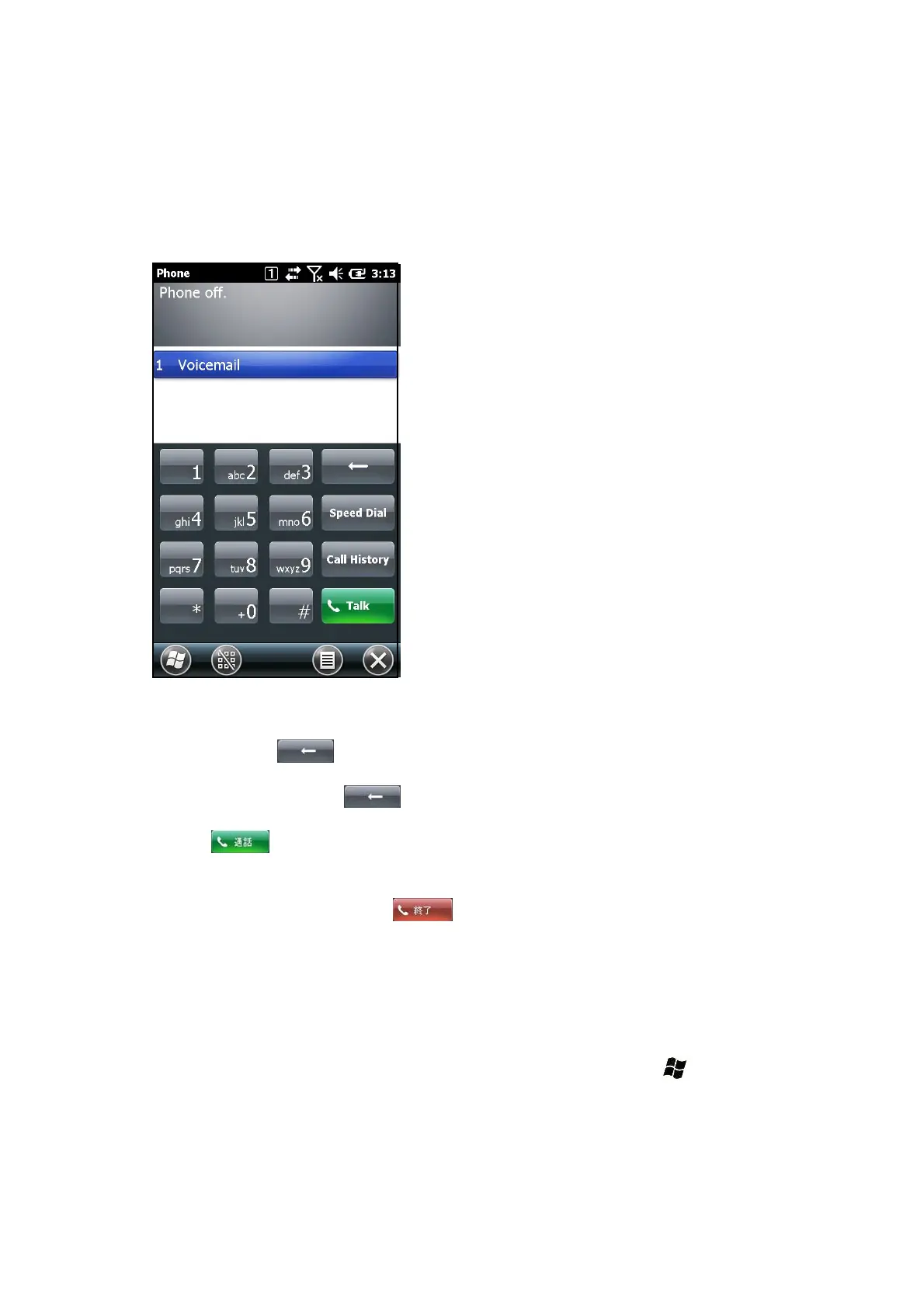200
4.6 Use Phone
4.6.1 Make a Call
(1) Select Start -> Phone.
(2) Input the called party’s phone number.
How to correct a phone number
- Tap the arrow key (
) to clear the last input number.
- Tap and hold the arrow key (
) for 1 second or more to clear the entire input number.
(3) Tap Talk (
). The call is placed to the input number and can start when the called party
answers.
(4) When the call is finished, Tap End (
).
[Remarks]
(1) If the input phone number matches a number registered in Contacts, the name is displayed.
(2) If the phone number is input that does not match any number registered in Contacts or stored in
Call History, “No record” is displayed.
(3) The Phone screen can also be displayed by tapping the keypad, or the
-> Today -> Phone
area twice (or once if it has already been selected).
