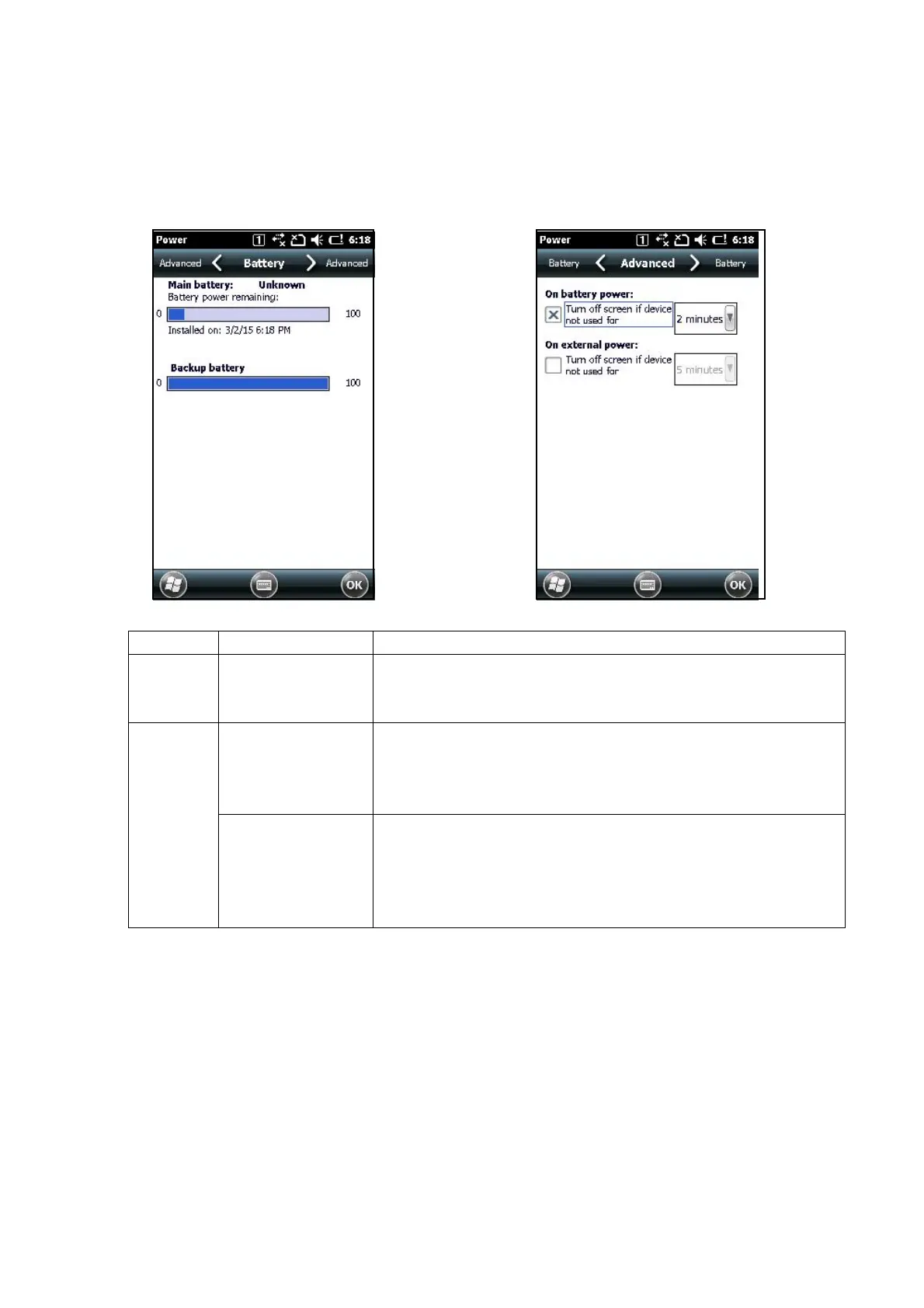116
3.1.5 Power
Select Start -> Settings -> Power.
It's possible to establish an option of power management from the following screen.
[Battery]Tab [Advanced]Tab
Tab Item Explanation
Battery - The state of the Main battery and the backup battery is
indicated.
On battery power
When making a check box on, the following setting becomes
effective.
Turn off screen if device not used for
(1 minute, 2 minute, 3 minute, 4 minute, 5 minutes)
Advanced
On external power When making a check box on, the following setting becomes
effective.
Turn off screen if device not used for
(1 minute, 2 minute, 5 minute, 10 minute, 15 minutes,
30minutes)
