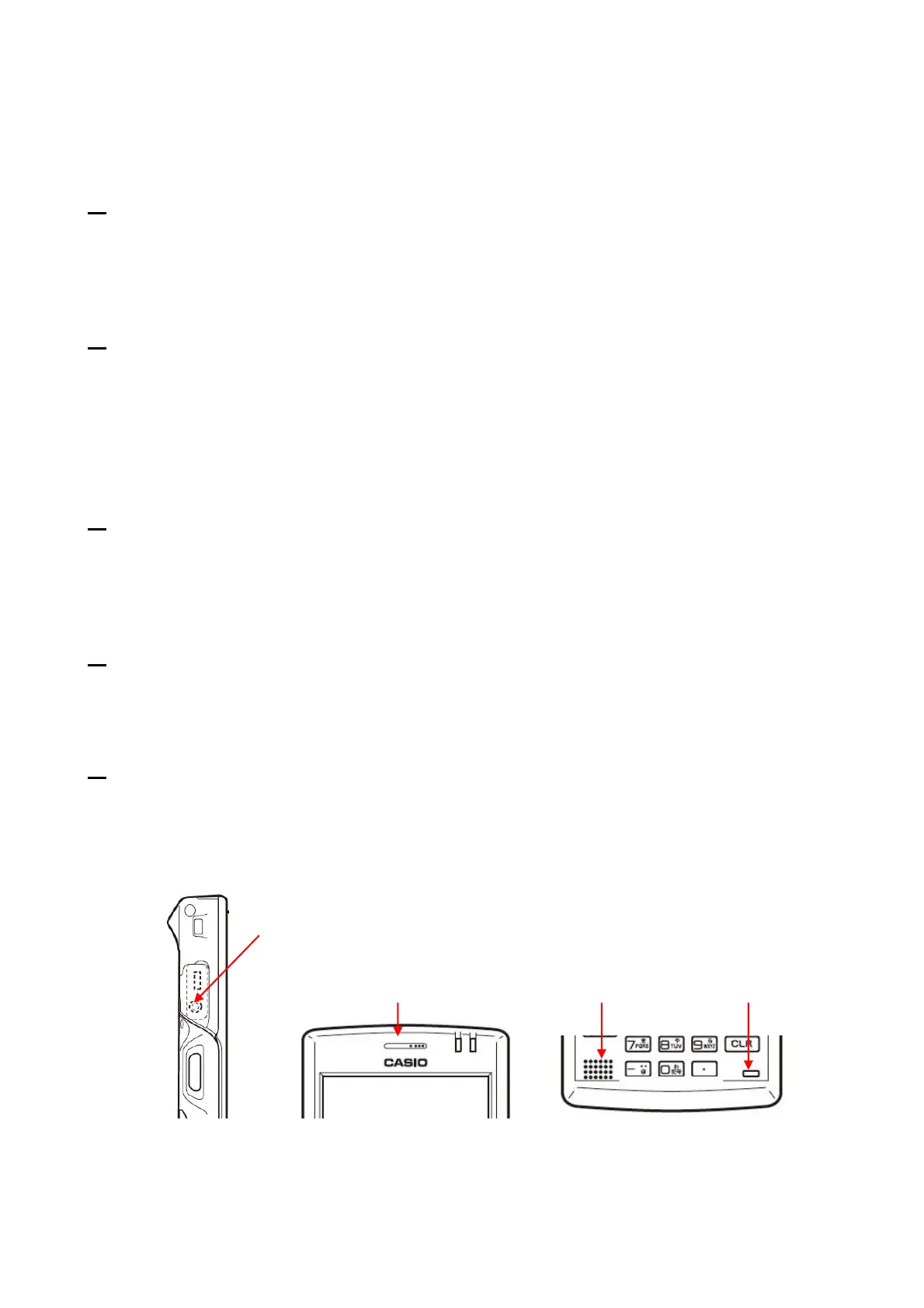28
2.4 Audio/ buzzer
The functions are as follows:
1. Mic function
– Use this to record sound to the Voice Recorder. (Monaural)
– Use conversation over WAN (only models equipped with WEH6.5 Pro) The output target during
talk is the receiver.
2. Speaker function
– Use this to play audio memos and WAV files. (Stereo sound -> converted to monaural for
output)
– Output the key click and alarm sounds.
– Each sound can be muted or set for volume individually.
– The shutter sound is output from the speaker. (but not during talk)
3. When using a BT headset (WEH6.5 Pro only )
– Audio output is sent to the headset (with the exception of the shutter sound (not during talk)).
– Allow mic input from the headset to be used for recording.
– Use for conversation over WAN.
4. Buzzer functions
– The scan complete sound, warning sound, and user-specified sounds are produced.
– The buzzer sound is output from the speaker, with higher priority than audio data.
5. Headphone jack
– Casio-approved headsets can be used.
– Plugging a headset into the jack automatically switches the audio channel.
Earphone mic
Receiver
Speaker MIC
