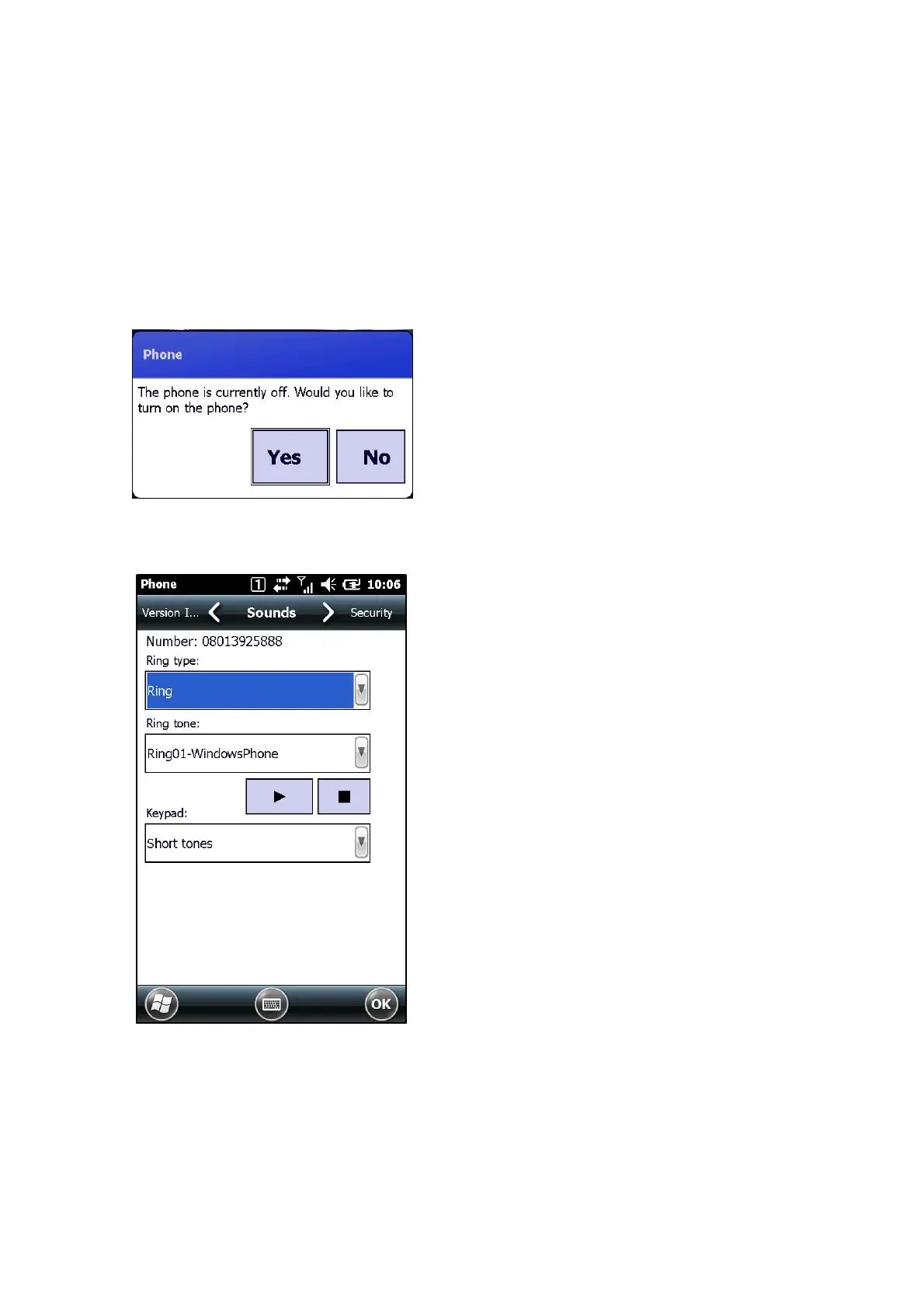177
3.14 Enable WAN (voice call/SMS)
This function is used on models equipped with WHE6.5 Pro.
The method for enabling telephone is as follows:
3.14.1 Phone
(1) Select Start -> Settings -> Personal -> Phone.
Press [Yes] if the following message is output.
(2) The following Settings screen will appear when phone is enabled.