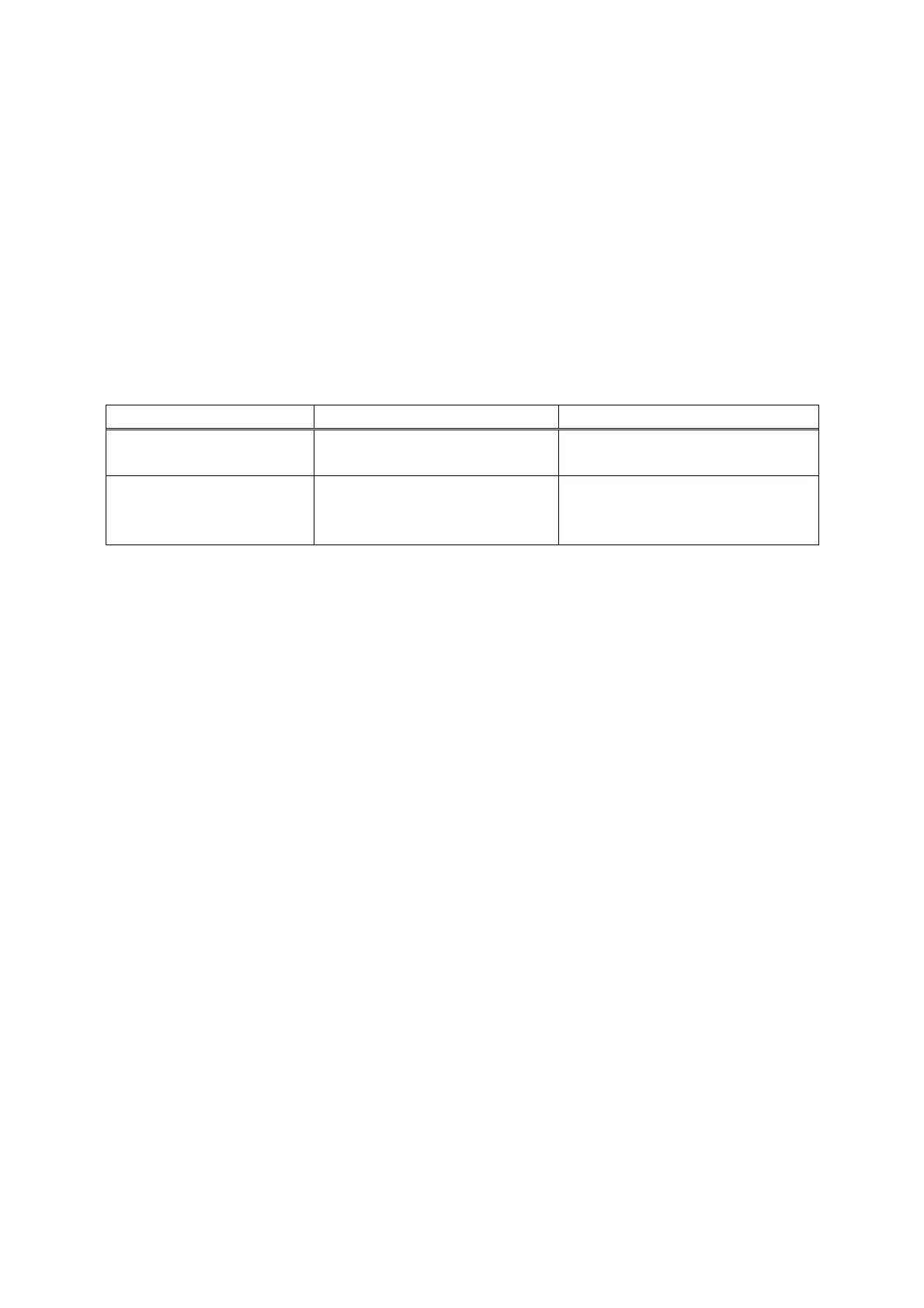61
2.9.7 Power control
(1) Module power control during non-use
In order to save power, the scanner module is switched to standby mode when laser light is not being
emitted.
(2) Virtual Off
The barcode scanner does not perform any particular processes. Even if the device terminal
transitions to Virtual Off, the barcode scanner performs the same process as when it is on. If it is
necessary to suppress the operation of the barcode scanner when Virtual Off occurs, the application
program should perform the following process.
Refer to the Laser Scanner Library Manual about library functions.
Status On transition to virtual off On cancellation of virtual off
During scanning
(Single scanning)
Turn the laser/aimer off
No action
During scanning
(When using library
functions)
Turn the laser/aimer off
Turn the laser/aimer on
(Call a library function)
Key operation is disabled during Virtual Off, so the laser/aimer does not light even if a trigger key is
pressed. Also, the trigger keys cannot be raised to turn the power on during virtual off.
[Reference] Refer to “2.8.4 Power-saving control” about power-saving control.
