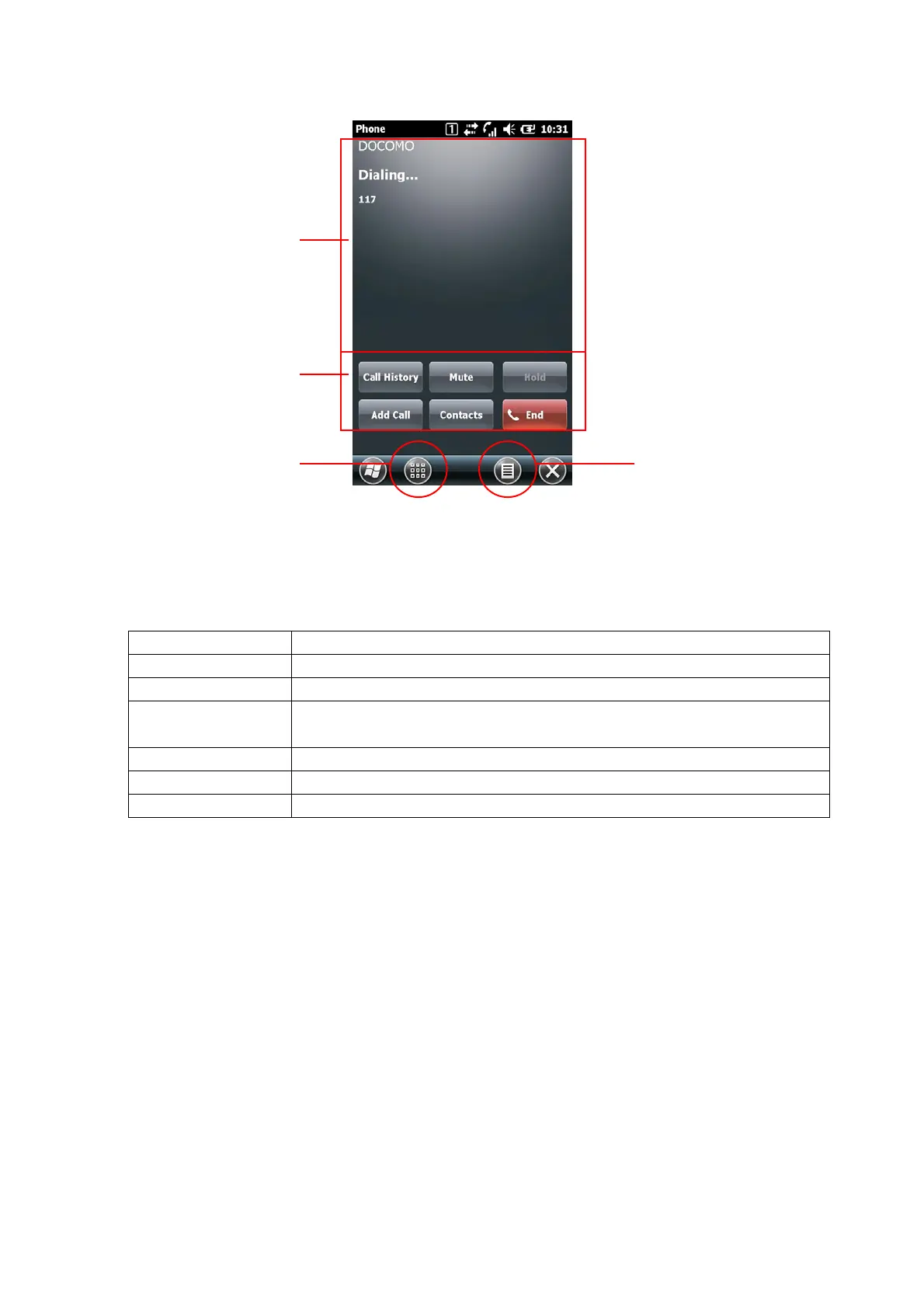201
The screen during a call
i Status display area
The communications carrier name, information on the called party, and the talk time are displayed.
ii Function
Function Description
Call History Displays information about recently-called parties.
Mute Makes your voice inaudible to the other party.
Hold Puts the call temporarily on hold. (Only if the “Call waiting” function is
enabled).
Add Call Calls a third party during a call.
Contacts Edits contacts and creates new contacts.
End Ends the call.
iii Keypad
Tap to display the keypad to input phone numbers.
iv Menu
Tap to put a call on hold, mute it, forward sound, display Contacts, create a memo, and display Call
History, Speed Dial, and Options.
[Remarks]
If there is no notification if the other party’s number for an incoming call, the Status Display area
displays “Private” (if set to anonymous or if the incoming call originates from a public phone) or
“Unknown” (if notification is not possible).
i
ii
iii /
