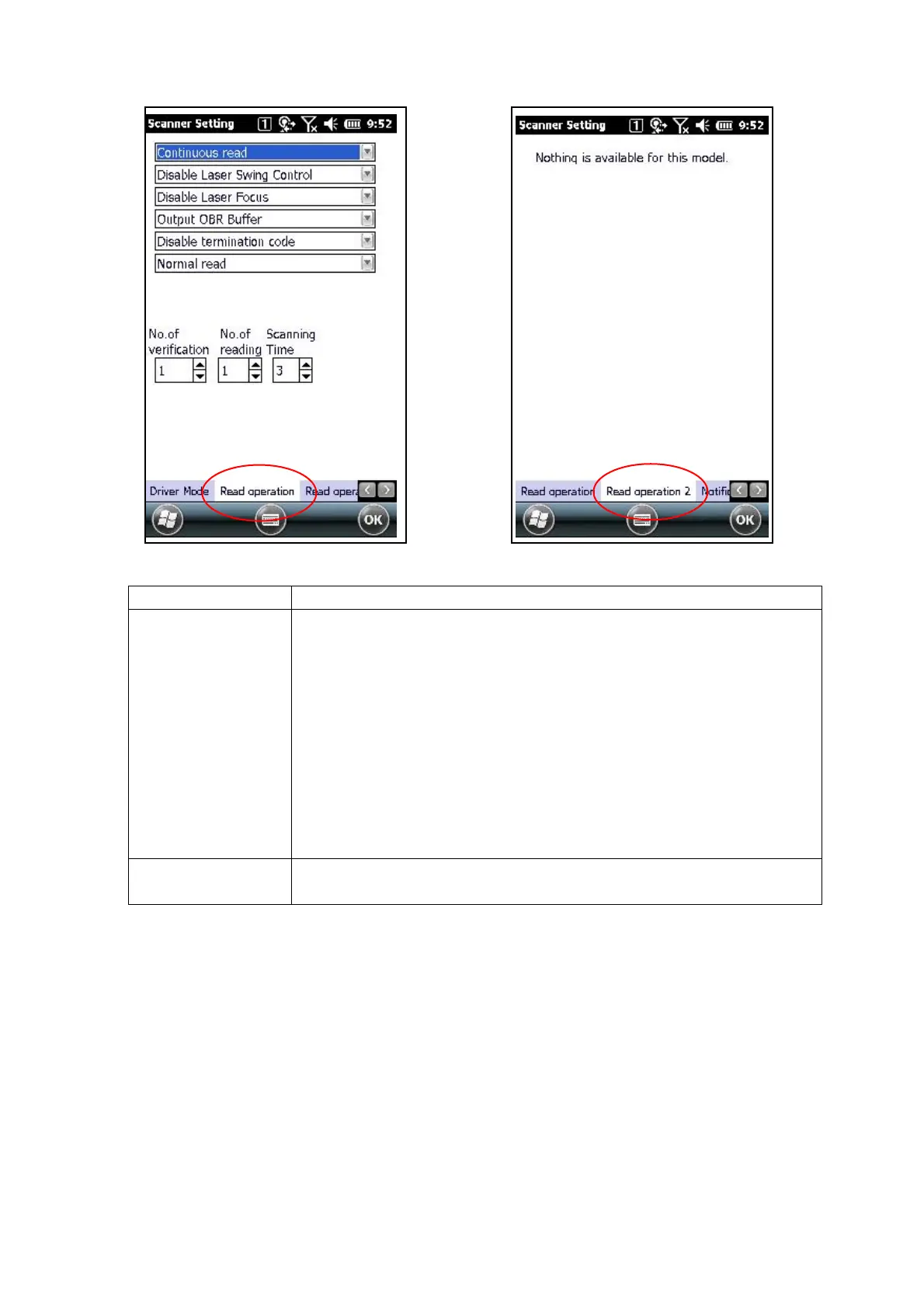130
[ Read operation]Tab [Read operation 2]Tab
Tab Explanation
Read operation
Specify the following scanner operations when reading codes.
- Continuous read or Single read
- Swing Angle Wide, Swing Angle Middle, or Swing Angle Narrow
(Note 1)
- Enable Laser Focus or Disable Laser Focus (Note 2)
- Output OBR buffer or Output Clipboard or Output Keyboard
- Disable termination code or Termination code CR, LF, CR, LF, TAB
- Selection of the decoding level, "Normal" or "High" or "Steady".
- Normal read or Gradation read (Note 3)
- With or without filter, or with hard filter/with soft (Note 4)
Read operation 2
Specify scanner operations when reading codes.
