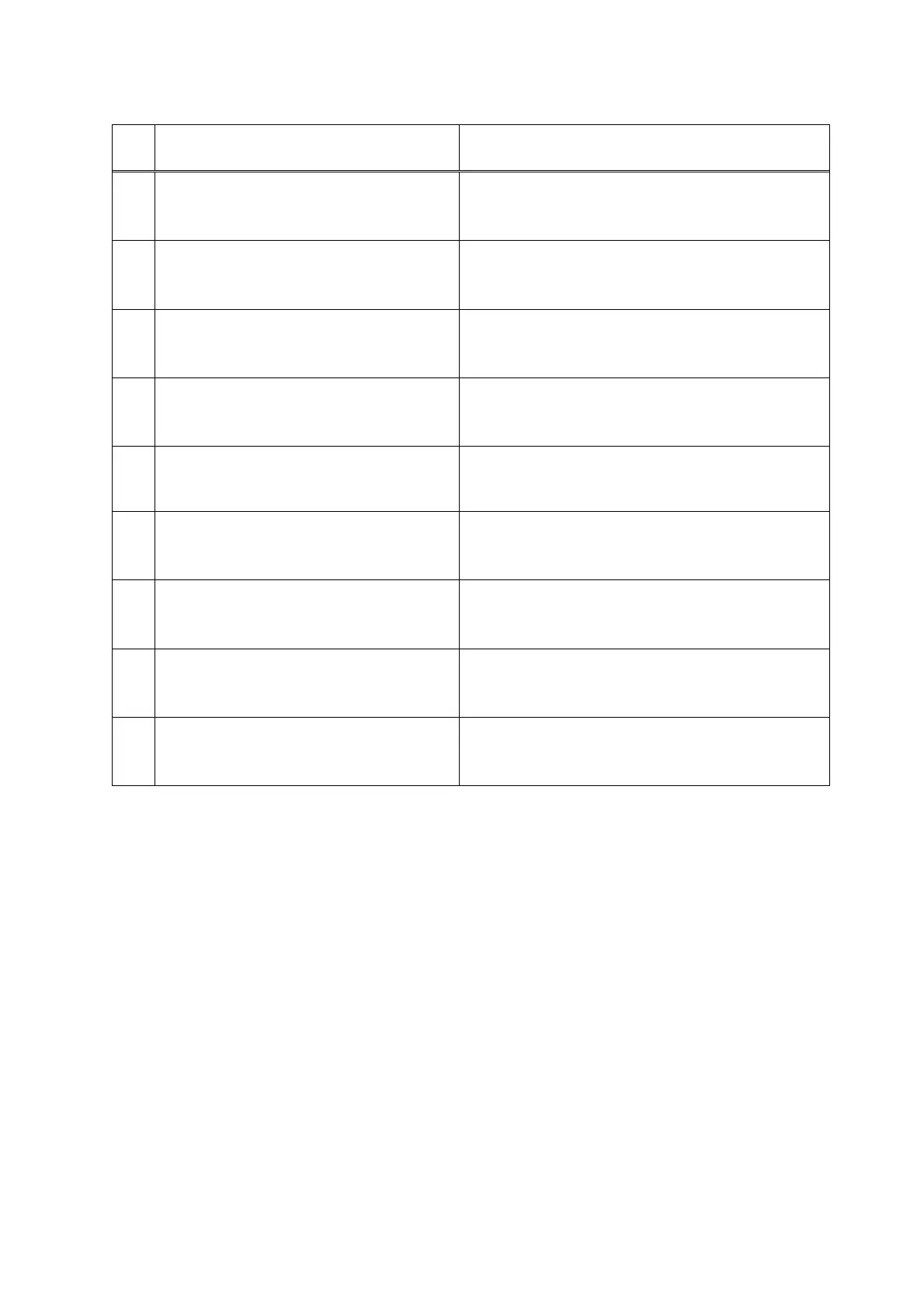148
(3) Message list
No. Message Content and action
1
Some items have not been input. Input
the setting items.
This is issued if there is any omission in the
setting items.
Input the setting items.
2
An illegal value has been input for an
address. Input the setting item with a
value of 0~255.
This is issued if there is an input value outside
the range 0~255 among the settings. Input the
setting items again correctly.
3
In illegal value has been input for a
subnet mask. Fix the setting.
This is issued if a value has been input for subnet
mask that does not match the specification. Input
subnet mask again.
4
An illegal value has been input for the
number of units. Input the setting item
with a value of 1~254.
This is issued if there is an input value outside
the range 1~254 for the number of units. Input
the number of units again.
5
Writing information to LAN cradles. This is displayed when a polling operation is
performed for 15s during writing.
6
Cannot communicate with the LAN
cradle. Check the connection.
This is issued if no connection can be detected
between the HT and the LAN cradle for 15s. Fix
the connection with the LAN cradle.
7
Failed to write to the LAN cradle. Press
the Set button again.
This is issued if the set information could not be
written correctly to the LAN cradle. Press the Set
button again.
8
Cannot access the LAN cradle. Press
the Set button again.
This is issued if the IP information could not be
read from the LAN cradle. Press the Set button
again.
9
Finished all LAN cradle settings. This is displayed if the write process has been
performed for a many times as the set number of
units.