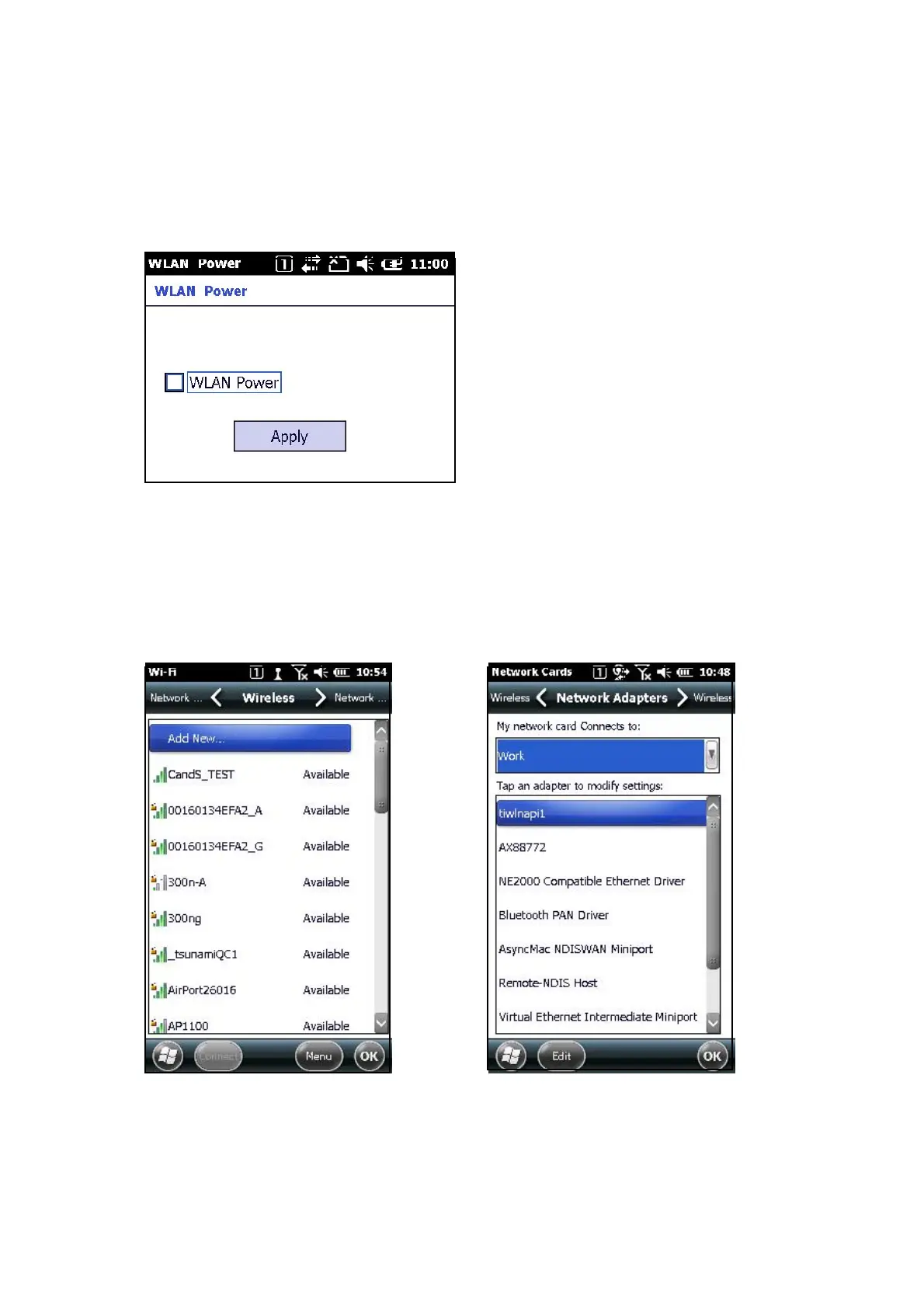157
(2) Setup using the standard Microsoft tool
The Microsoft-standard Settings screen can be displayed using the following procedure.
i Select Start -> Settings -> Connections -> WLAN Power.
Check the WLAN Power, and effective.
ⅱ Select Start -> Settings -> Connections -> Network Cards.
ⅲ Since the SSID list is displayed on the wireless screen, after selecting the SSID name to the
connection object, and then press the [OK] button.
[Wireless]Tab [Network Adapters]Tab