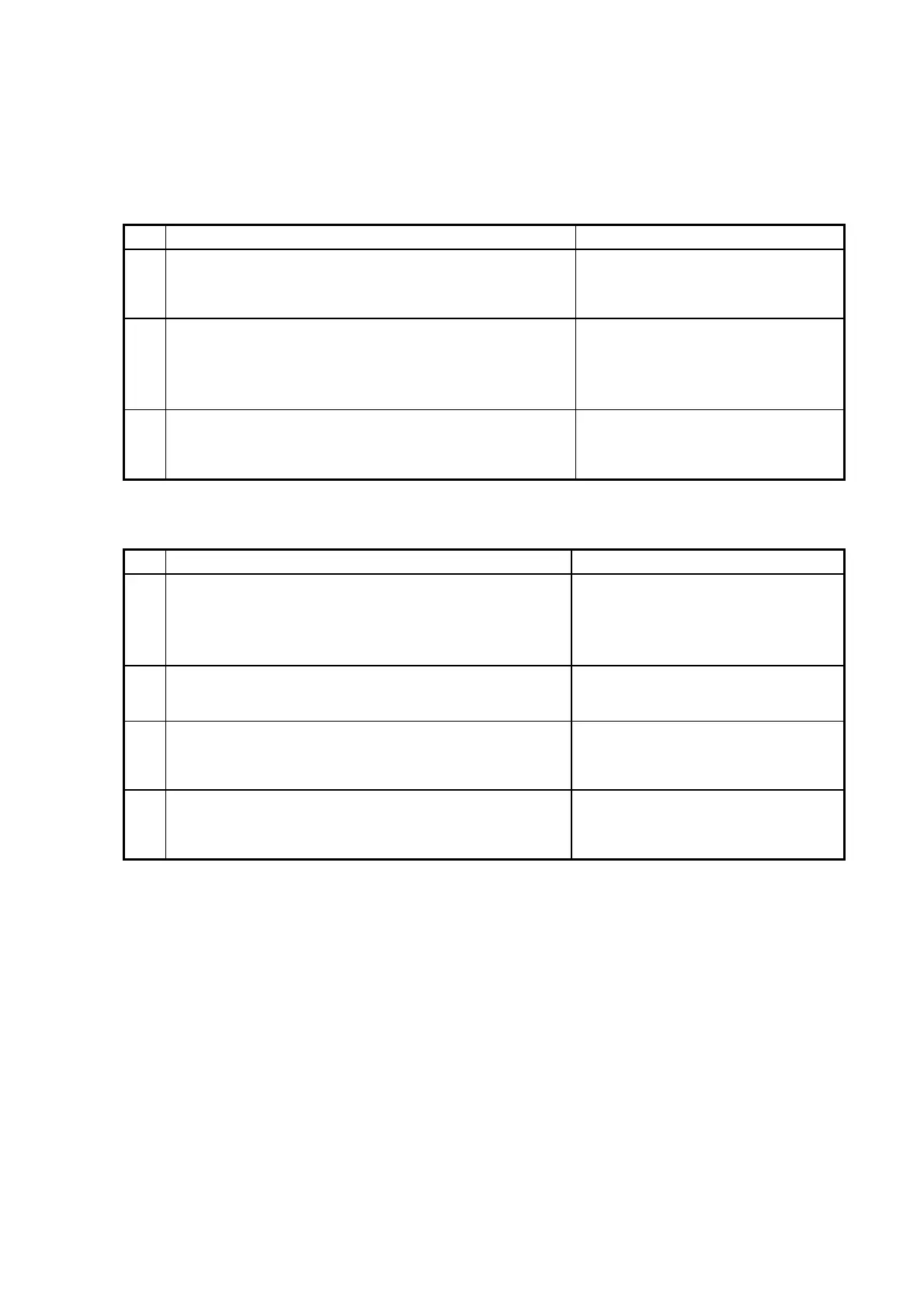166
Error message list
The following error messages are used with backup/restoration processes.
(1) On backup
No. Error message Cause
1 An error occurred while writing the backup file. Check
that there is a memory card inserted, and that it has
enough free space.
Some files are left open and have
not been closed.
2 An error occurred while writing the backup file. Go
back to the menu, delete the existing backup file, then
try again.
Due to a lack of memory, writing
the temporary file for the backup
file became impossible before it
was complete.
3 The main battery has almost run down. Before
continuing with the backup, either replace the main
battery or recharge the battery.
A lack of battery capacity
prevented writing the backup file.
(2) On restore
No. Error message Cause
1 Could not write data. Data was not restored correctly. Due to a lack of memory, it was not
possible to replace the temporary
file for the backup file with the
backup file.
2 Could not read the backup file. Data was not restored
correctly.
The backup file is corrupted and
could not be read.
3 The main battery has almost run down. Before
continuing with the restore process, either replace the
main battery or recharge the battery.
A lack of battery capacity prevented
reading the backup file.
4 The password could not be confirmed. Be sure that
the password confirmation input exactly matches the
password.
The password input does not match
to the password of the backup file.