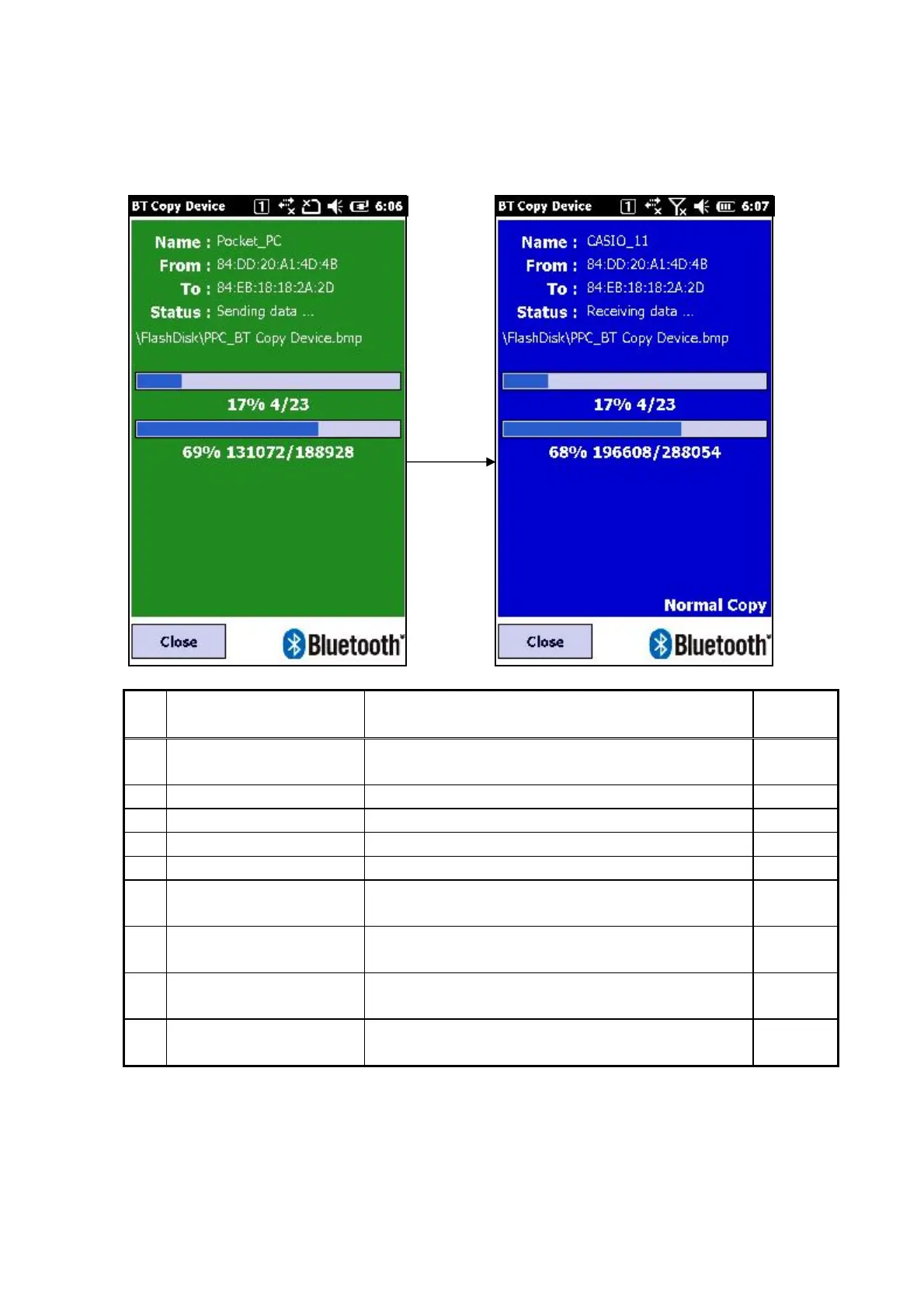173
(4) Run Copy Devices
The terminal automatic searched for counterpart terminals and connects with them (automatic
pairing), then the following Copy Process screen is displayed.
Parent unit Run screen (green) Duplicate Run screen (blue)
No. Item Operation Key
operation
1
“Name“
Displays the group name specified on the Group
Name Settings screen.
-
2
“FROM“
Displays the parent unit MAC address. -
3
"To"
Displays the duplicate MAC address. -
4
"Status"
Displays the communication status. -
5
“Transferring file“
Displays the file name currently being transferred. -
6 “Transfer progress“ Displays the amount of progress, as transferred
files relative to all files to be transferred.
-
7
File transfer progress
Displays the rate of progress within the file currently
being transferred.
-
8
“Copy mode”
Displays the copy mode (Normal or Ripple) on the
local terminal.
-
9
“Exit“ button
*1
The receive process is interrupted and the tool
closes.
-